- From the home screen, press the Right Soft key.

- Scroll to Settings, then press the Center Nav key.
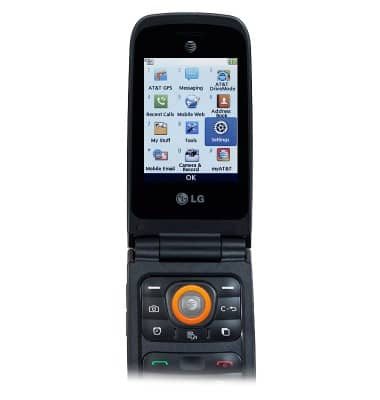
- Scroll to Call, then press the Center Nav key.
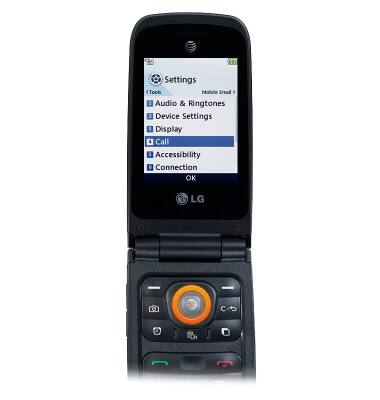
- With Call Forwarding selected, press the Center Nav key.

- With All Voice Calls selected, press the Center Nav key.
Note: To check the status of call forwarding, press the Right Soft key.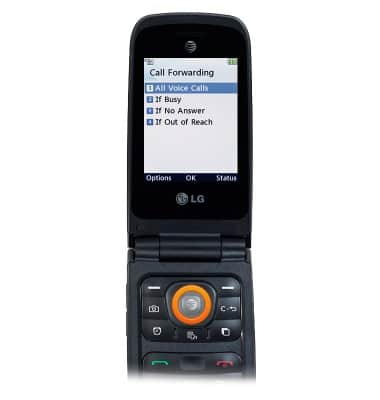
- Scroll to the desired option, then press the Center Nav key.
Note: For this demonstration, select 'To Number'.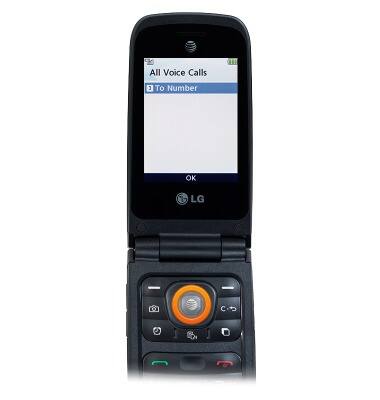
- Enter the desired forwarding number, then press the Center Nav key.
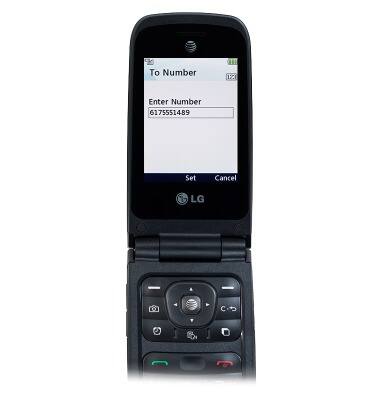
- To disable call forwarding, with All Voice Calls selected, press the Left Soft key.
Note: When call forwarding is enabled, the 'Call Forwarding' icon will display in the status bar.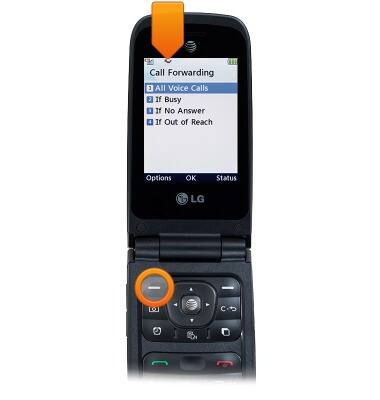
- With Deactivate selected, press the Center Nav key.
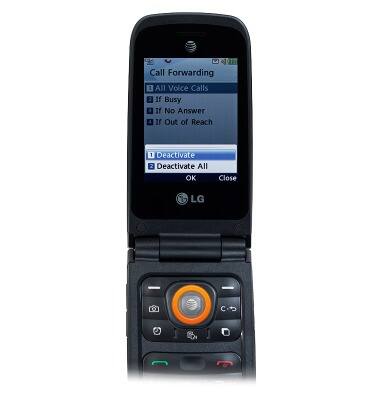
Call forwarding
LG A380
Call forwarding
Learn how to manage call forwarding from your device.
INSTRUCTIONS & INFO
