- From the home screen, press the Down Nav key.
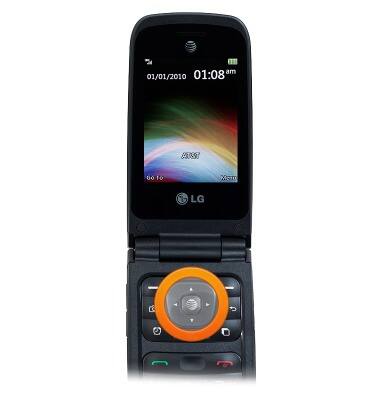
- To create a contact, press the Right Soft key.
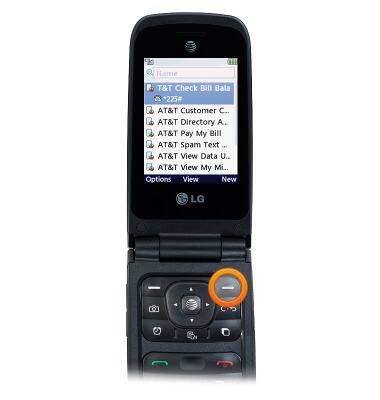
- Enter the desired display name.
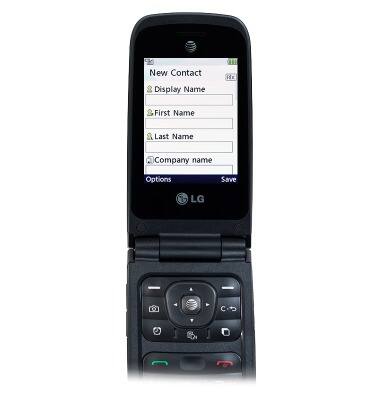
- Scroll to First Name, then enter the first name.
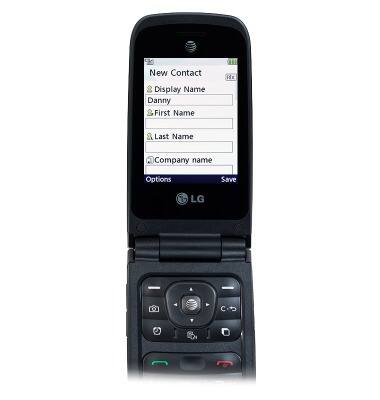
- Scroll to Last Name, then enter the last name.
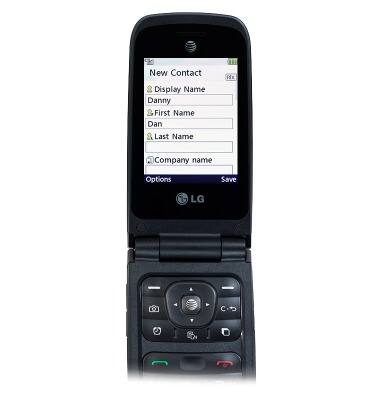
- Scroll to the Number Type field, then scroll left or right to select the desired type.
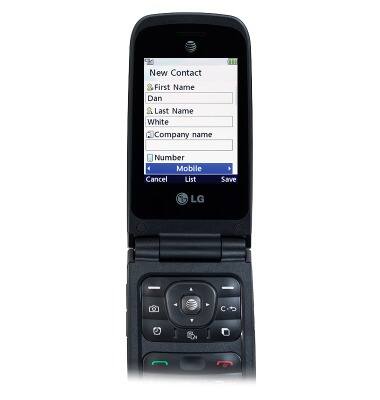
- Scroll to the Number field, then enter the contact's number.
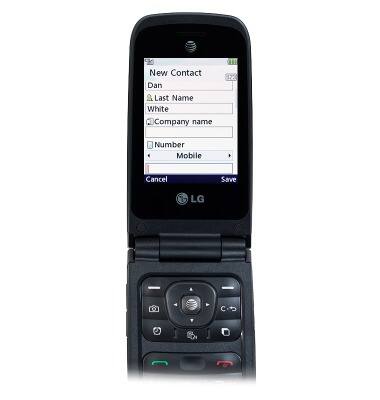
- To add a contact picture, scroll to Picture, then press the Center Nav key.
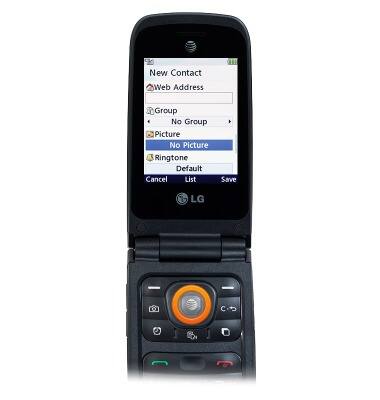
- Scroll to Picture, then press the Center Nav key.
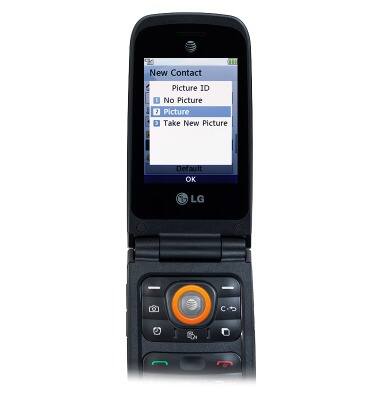
- Scroll to the desired image, then press the Center Nav key.
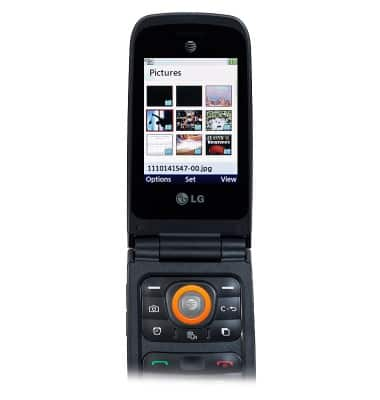
- To set a custom ringtone, scroll to Ringtone, then press the Center Nav key.
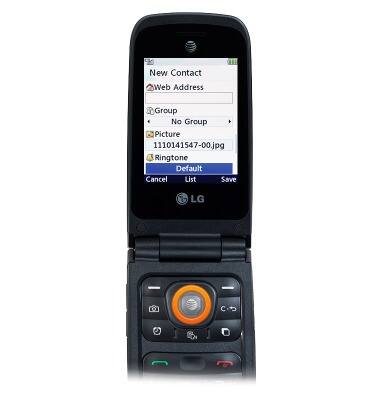
- Scroll to the desired tone, then press the Center Nav key
Note: To sample a tone, scroll to the desired tone, then press the Right Soft key.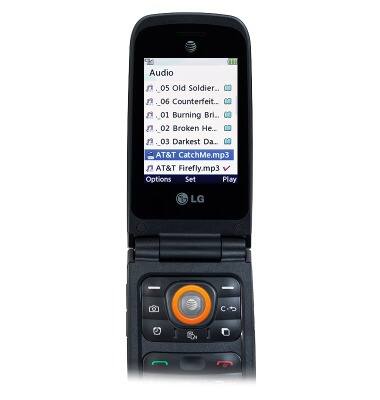
- Edit additional details as desired, then press the Right Soft key.
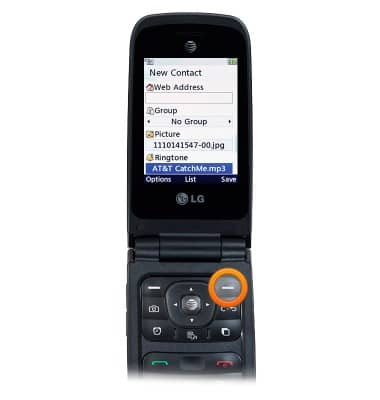
- To edit a contact, scroll to the desired contact, then press the Center Nav key.
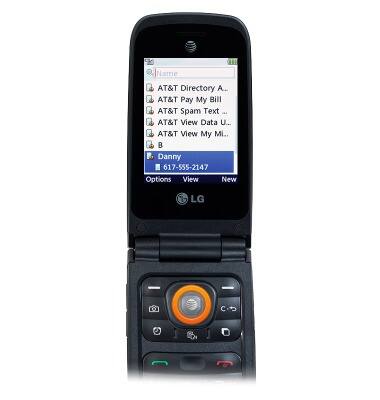
- Press the Right Soft key.
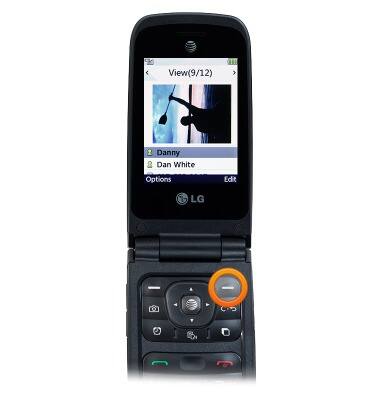
- To delete a contact, press the Left Soft key.
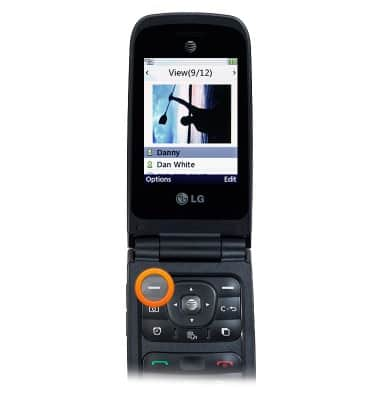
- Scroll to Delete, then press the Center Nav key.
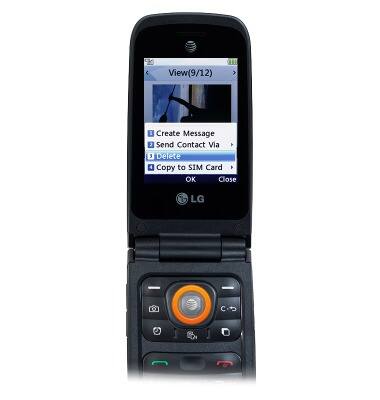
- With Yes selected, press the Center Nav key.
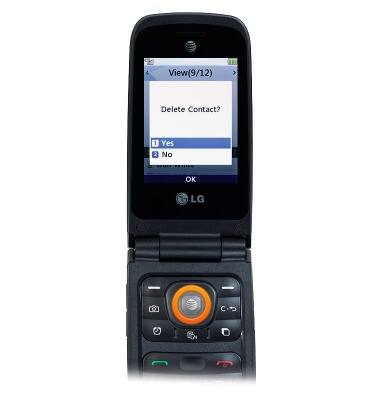
- To back up the contacts to the SIM card, press the Right Soft key > Address Book > Contact List > Press the Left Soft key to access the options > SIM Management > Copy to SIM > Select the desired contacts > Press the Right Soft key.
Note: For information backing up contacts using AT&T Address Book, please see the 'AT&T Address Book' tutorial.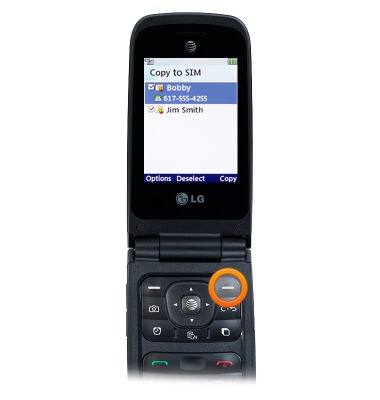
Contacts
LG A380
Contacts
Add, view, delete, and customize contacts by adding a picture or ringtone.

0:00
INSTRUCTIONS & INFO
