- To adjust the ringtone volume, press the Volume keys.

- Press the Volume Down key until Vibrate All is displayed, then press the Center Nav key.

- When vibrate is enabled, the Vibrate icon will display in the status bar.
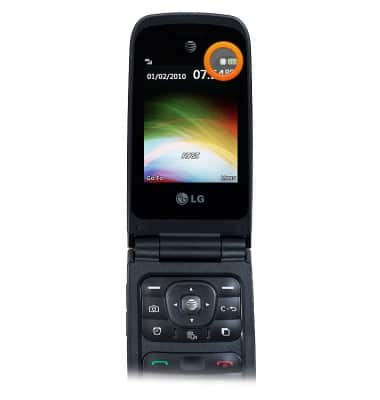
- Press the Volume Down key until Silent All is displayed, then press the Center Nav key.

- When silent is enabled, the Silent icon will display in the status bar.
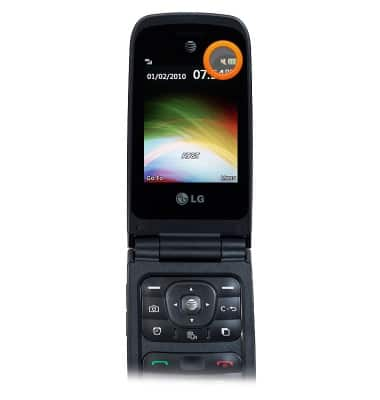
- To change the device's alerts, from the home screen, press the Right Soft key.

- Scroll to Settings, then press the Center Nav key.

- With Audio & Ringtones selected, press the Center Nav key.

- Scroll to Alert Tone, then press the Center nav key.
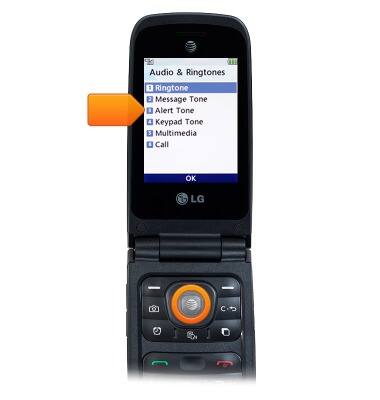
- With Sounds selected, press the Center Nav key.

- Scroll to the desired option, then press the Center Nav key.

- To change a ringtone, scroll to Ringtone, then press the Center nav key.
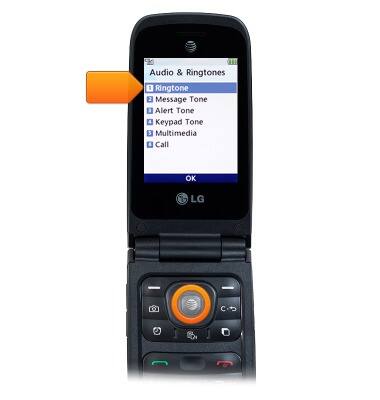
- Scroll to Sounds, then press the Center nav key.

- Scroll to the desired ringtone, then press the Center nav key.
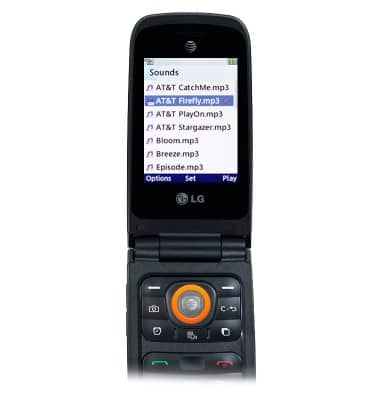
Sounds & alerts
LG A380
Sounds & alerts
Change volume settings, ringtones, and notification alerts.
INSTRUCTIONS & INFO
