- Ensure that brightness is set to dark.
Note: From the home screen, press the Right Soft key > Scroll to Settings, then press the Center Nav key > Scroll to Display, then press the Center Nav key > Scroll to Brightness, then press the Center Nav key.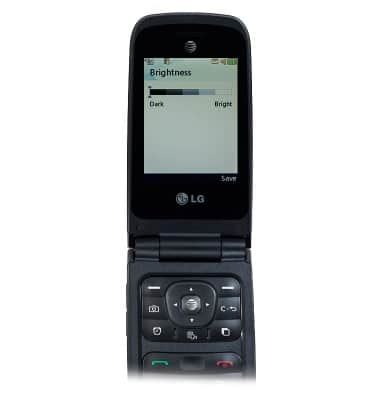
- Toggle Bluetooth off while not in use.
Note: From the home screen, press the Right Soft key > Scroll to Settings, then press the Center Nav key > Scroll to Connection, then press the Center Nav key > With Bluetooth selected, press the Center Nav key.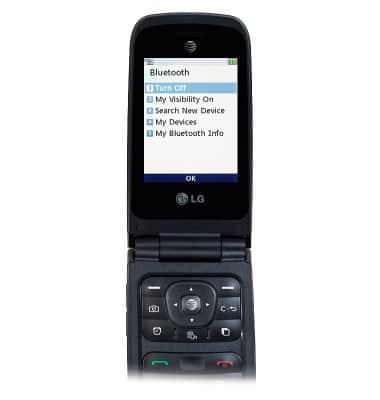
- Toggle Airplane mode on to significantly increase the life of the battery.
Note: Airplane mode disables all wireless services. Calls, data, and text messages cannot be sent or received. Toggle Airplane mode off to restore regular device function.
From the home screen, press the Right Soft key > Scroll to Settings, then press the Center Nav key > Scroll to Device Settings, then press the Center Nav key > Scroll to Flight Mode, then press the Center Nav key.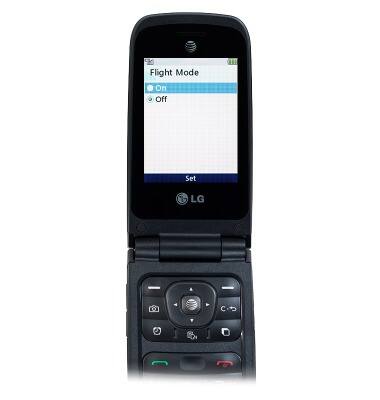
- Lower the backlight timer duration to conserve battery.
Note: From the home screen, press the Right Soft key > Scroll to Settings, then press the Center Nav key > Scroll to Display, then press the Center Nav key > Scroll to Backlight Timer, then press the Center Nav key > Scroll to the desired option, then press the Center Nav key.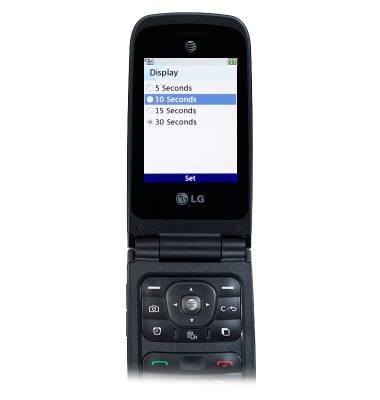
- For information about charging your battery, search tutorials for ‘Charge battery’.
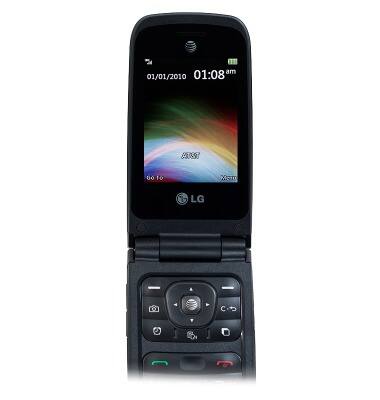
Battery life
LG A380
Battery life
Tips & tricks to extend your battery performance.
INSTRUCTIONS & INFO
