- Inserting a memory card into your device allows you to transfer and store recorded audio, photos or videos.
Note: SD card sold separately.
- From the home screen, press the Left Nav key.
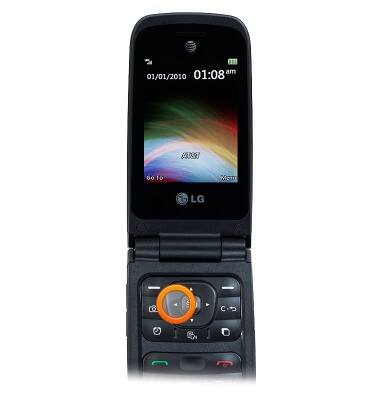
- Scroll to File Manager, then press the Center Nav key.
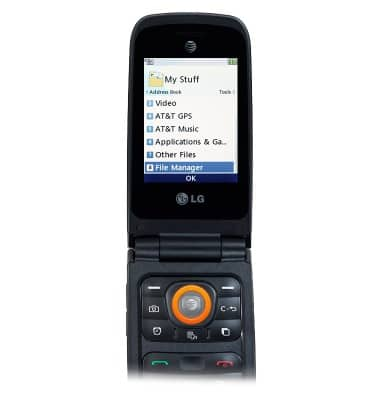
- Press the Right Nav key.
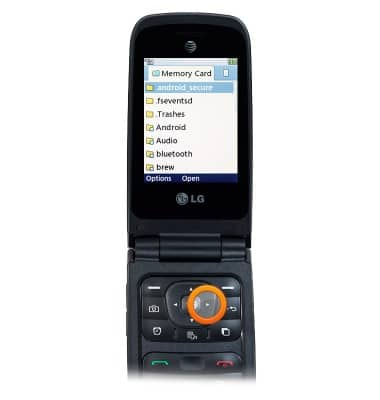
- Scroll to the desired folder, then press the Center Nav key.
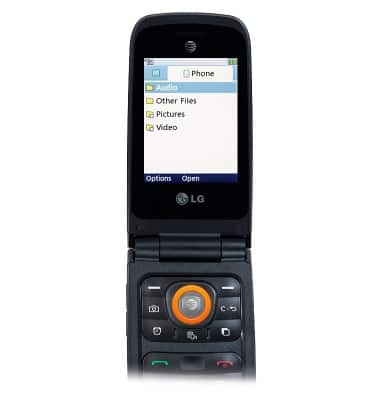
- With Camera Album selected, press the Center Nav key.

- Scroll to the desired file, then press the Left Soft key.
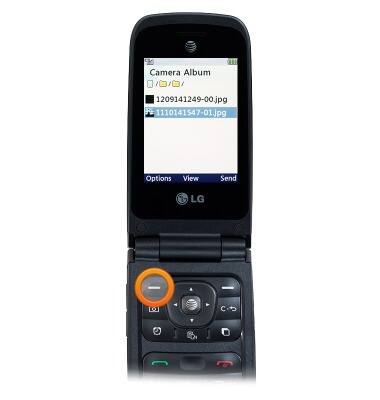
- Scroll to Move, then press the Center Nav key.
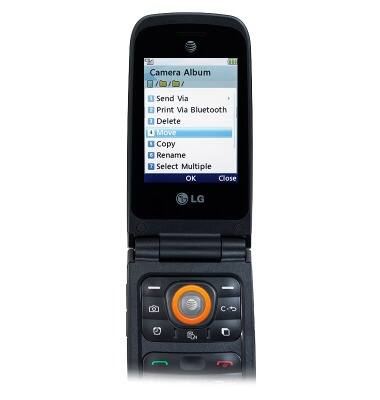
- Navigate to the desired destination, then press the Right Soft key.
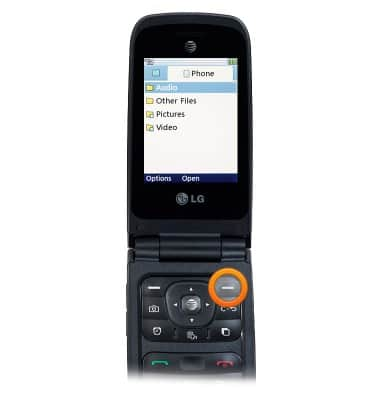
Backup & restore with memory card
LG A380
Backup & restore with memory card
Backup and restore contacts, photos, & files using a memory card.
INSTRUCTIONS & INFO
