- From the home screen, press the Right Soft key.
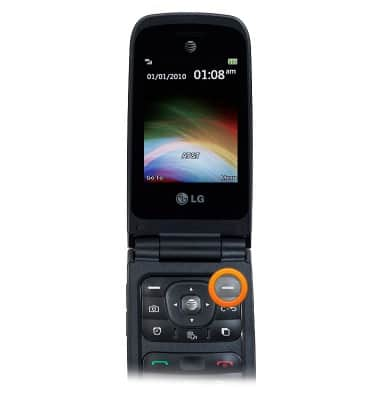
- Scroll to Camera & Record, then press the Center Nav key.
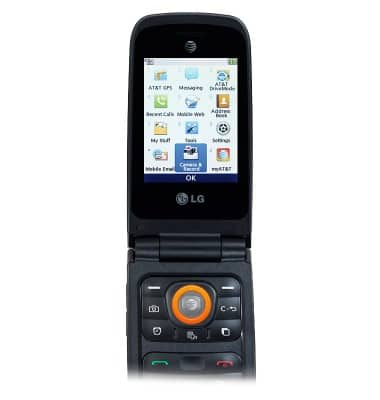
- Scroll to Camera Album, then press the Center Nav key.
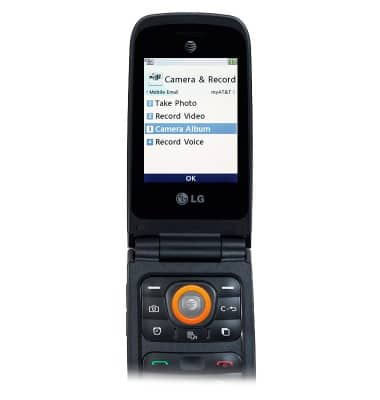
- Scroll to the desired media, then press the Left Soft key.

- With Send Via selected, press the Center Nav key.

- Scroll to the desired option, then press the Center Nav key and follow the on-screen prompts.
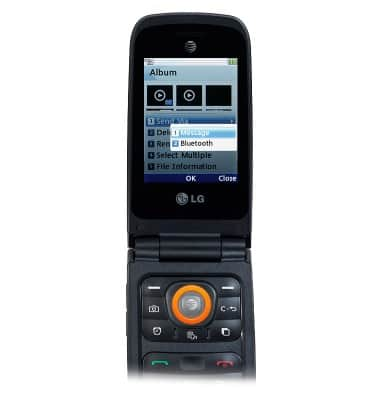
View & share photos or videos
LG A380
View & share photos or videos
Access, view, and share your photos and videos.
INSTRUCTIONS & INFO
