- From the home screen, touch and hold the Clear/Back key.

- Speak the desired command.
Note: Say 'Call ' to dial the desired contact or phone number. Say 'Listen Voicemail' to listen to your voicemail. Say 'Missed Calls' to review your missed calls. Say 'Messages' to view your message inbox. Say 'Time & Date' to access the time and date. Say 'Play Music' to play a song.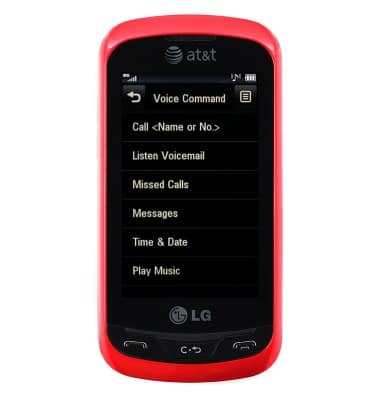
- The desired result will be displayed.

Voice control
LG Xpression (C395)
Voice control
Use voice commands to control your device and access voice control settings.
INSTRUCTIONS & INFO
