- If the device is experiencing problems, try a Soft Reset by removing the battery.

- After 30 seconds, reinsert the battery, making sure to align the gold contacts, and turn the device on.

- If the device is still experiencing problems, perform a reset by tapping the Menu icon from the home screen.

- Tap the Settings icon.
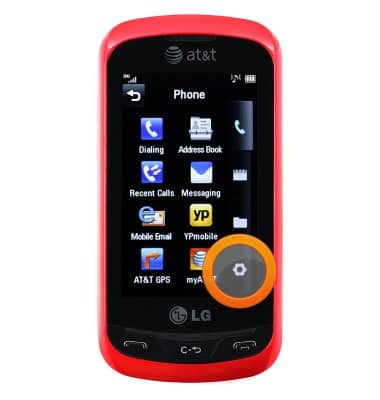
- Tap Phone.
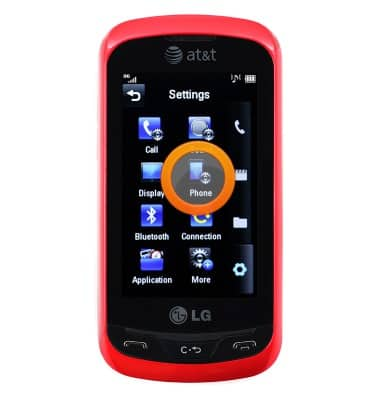
- Scroll down, then tap Reset Settings.

- Tap Master Reset.

- Tap Yes.

- Enter the required security code, then tap OK.
Note: The factory default security code is 0000.
- If the device is still experiencing problems, repeat steps 1-4.

- Tap Master Clear.

- Tap Phone.

- Tap OK.

- Enter the required security code, then tap OK.

Reset device
LG Xpression (C395)
Reset device
Learn how to perform a soft and factory reset of the device.
INSTRUCTIONS & INFO
