- From the home screen, tap the Messaging icon.

- Tap the Menu icon.
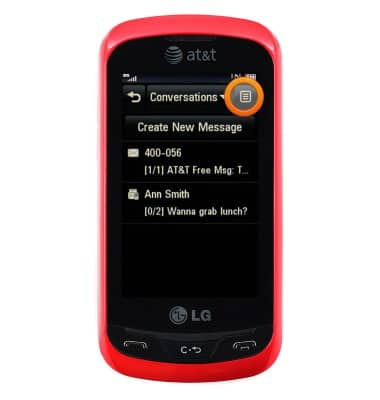
- Tap Message Settings.

- To change the alert settings, tap Message Alert > Sounds > Tap the desired option.
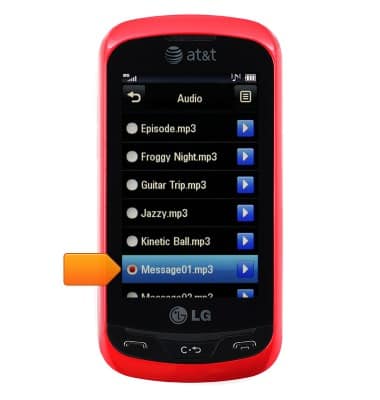
- If desired, change the additional message alert settings, then tap the Back icon.
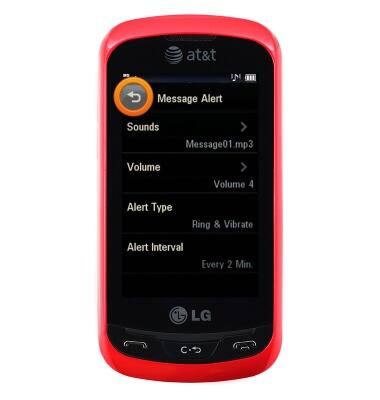
- To view the message center number, tap Text Message.

- Tap Message Center Number.

- If desired, edit additional text messaging settings, then tap the Back icon.

- Scroll to, then adjust the desired settings.

- When finished, press the End call key to return to the home screen.
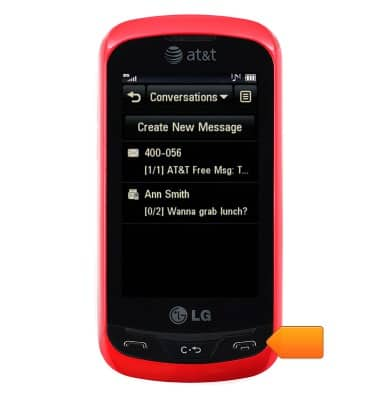
Messaging settings
LG Xpression (C395)
Messaging settings
Set text (SMS) and picture (MMS) message alerts, limits, display options and more.
INSTRUCTIONS & INFO
