- When on a call, if the screen has timed out, press the Back key.

- Touch and drag the Slide up to Unlock icon.

- Tap Speaker to toggle speaker phone on/off.

- Tap Mute to toggle mute on/off.
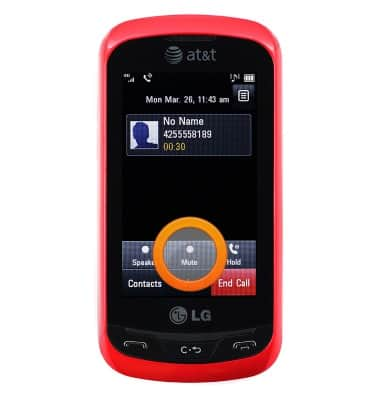
- Tap Hold to toggle hold on/off.
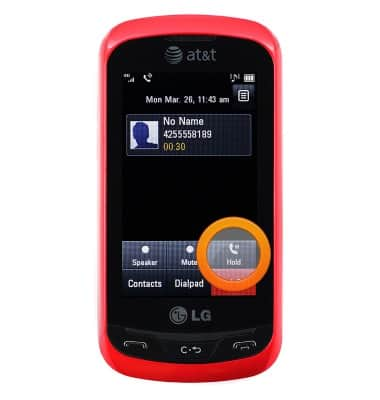
- Tap Dialpad to access the dialpad.

- Tap Contacts to view contacts.

- At any time, press the End Call key to hang up.

In-call options
LG Xpression (C395)
In-call options
Learn what features are available while on an active call.

0:00
INSTRUCTIONS & INFO
