- From the Home screen, tap the Menu icon.
Note: The LG Xpression is available with 50MB internal memory with the option to add a microSD card up to 32GB.
- Tap the Settings icon.
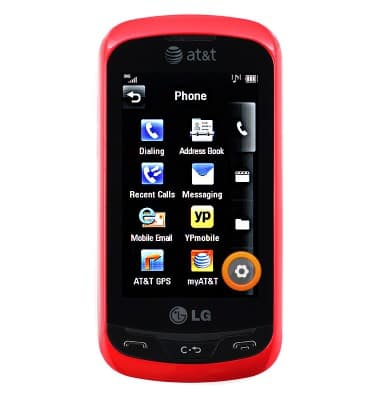
- Tap More.

- Tap Memory.

- Tap Used Space.
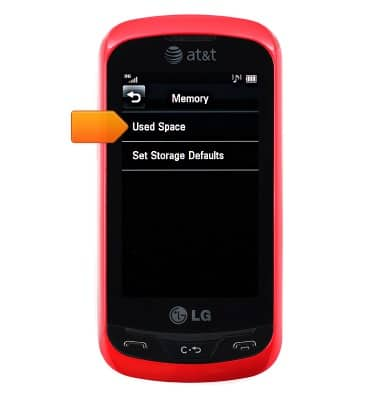
- To view the memory card storage, tap Memory Card.

- The remaining memory card space will be displayed.

- To view the available space on the device, press the Back key.

- Tap Phone Common.

- The remaining device storage space will be displayed.

Available memory
LG Xpression (C395)
Available memory
Check the available device storage.
INSTRUCTIONS & INFO
