Bluetooth
Which device do you want help with?
Bluetooth
Turn Bluetooth on or off, scan and connect to other Bluetooth devices, and unpair a connected device.
INSTRUCTIONS & INFO
- From the home screen, tap the Notifications bar.
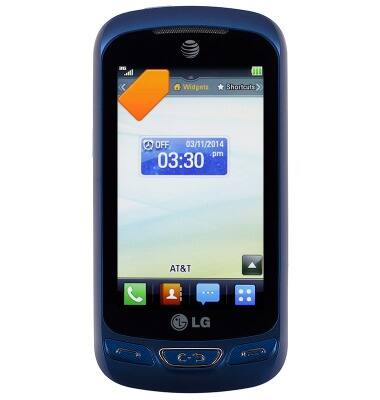
- To turn Bluetooth on or off, tap the Bluetooth switch.

- To connect to a Bluetooth device, swipe left.

- Tap Bluetooth.

- Tap Search New Device.
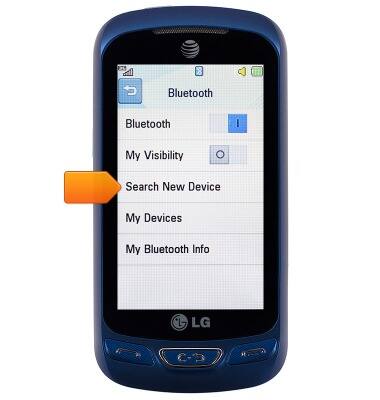
- Tap the desired device.
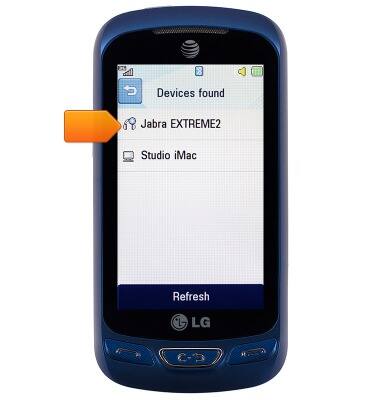
- Tap Yes.
Note: If prompted to enter a passcode, enter the required passcode, then tap OK.
- Tap Yes.
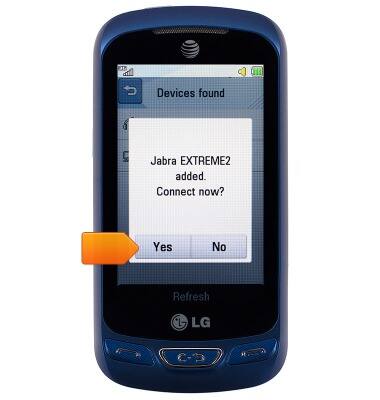
- To unpair a device, tap My Devices.
Note: A device must already be paired with the phone to complete this action.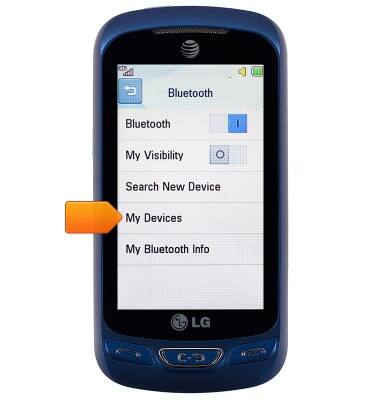
- Tap the Menu icon.
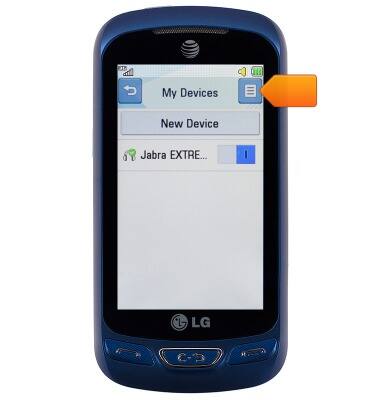
- Tap Delete.
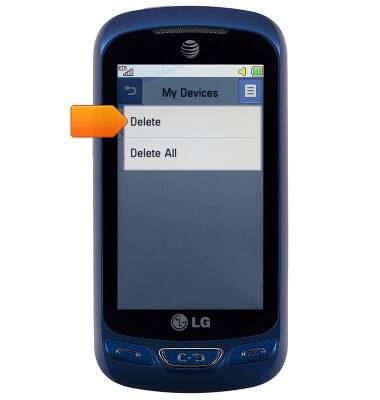
- Tap the desired Bluetooth device(s).
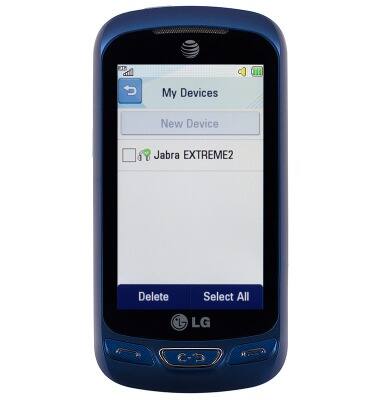
- Tap Delete.
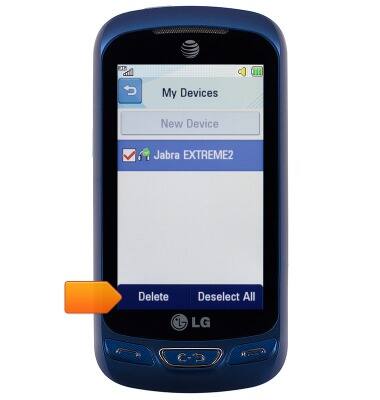
- Tap Yes.
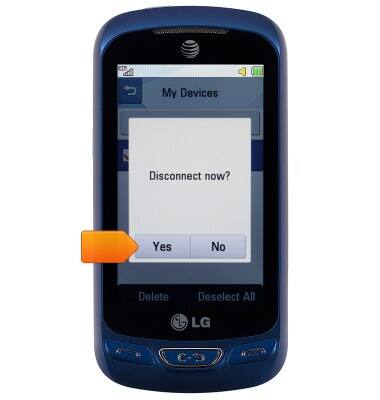
- When Bluetooth is paired, the Bluetooth paired icon will be displayed in the Notifications bar.

- When Bluetooth is turned on, the Bluetooth icon will be displayed in the Notifications bar.
