Find IMEI & serial number
Which device do you want help with?
Find IMEI & serial number
View the device IMEI, phone, SIM (ICCID) & serial number.
INSTRUCTIONS & INFO
- From the home screen, tap the Menu icon.

- Tap the Settings icon.
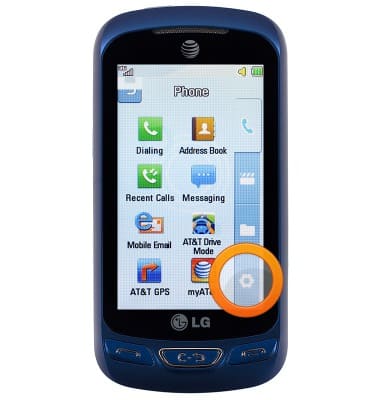
- Tap More.

- Tap Phone Information.
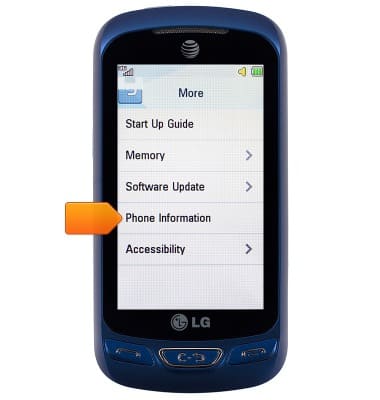
- Scroll down, the IMEI will be displayed under Device ID.
Note: You can also view your IMEI by entering *#06# from the keypad.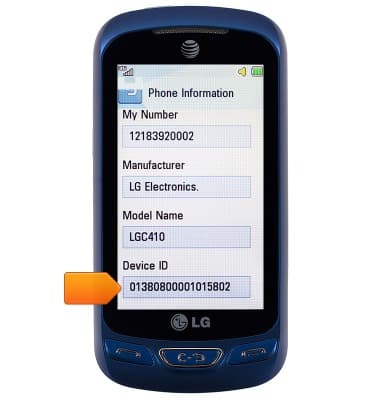
- The IMEI can also be found underneath the battery.
