- A master clear reverts the device back to factory settings. It will permanently erase all personal data, preferences, settings and content such as pictures, ringtones and apps that are saved to the device. Data stored to an SD card will not be erased unless otherwise selected. It is recommended that you save (backup) important data to your SIM, SD card, or a computer before proceeding.

- From the home screen, tap the Menu icon.

- Tap the Settings icon.
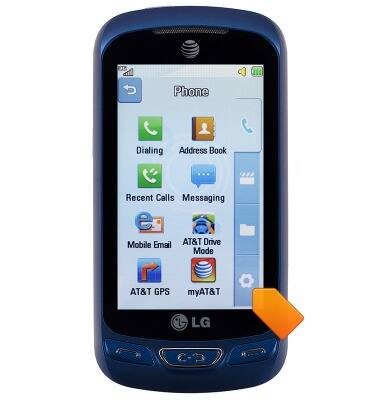
- Tap Device.
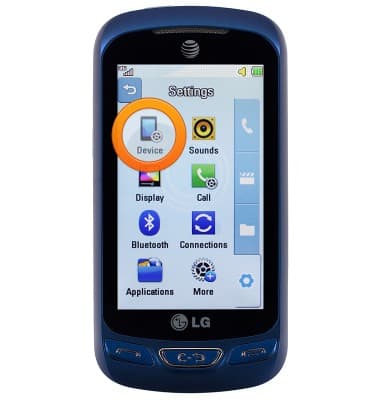
- Scroll down, then tap Reset Settings.

- Tap Master Clear.
Note: A master reset restores the settings (e.g. Audio, Display, Language, Date & Time, Bluetooth Settings) stored in the phone memory to default values.
- Tap Yes.
Note: The default password is "0000". If you are unable to reset your device following the steps above, please contact LG for assistance.
Reset device
LG Xpression 2 (C410)
Reset device
Learn how to perform a soft and factory reset of the device.
INSTRUCTIONS & INFO
