- To lock the screen, press the Screen Lock/Power key.

- To unlock the screen, press the Screen Lock/Power key.
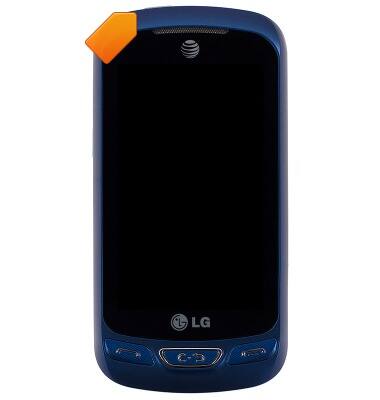
- Touch and drag the Slide up to unlock icon.
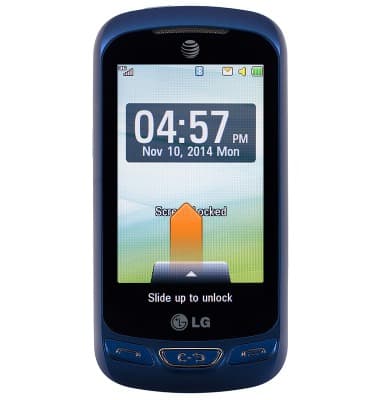
- To set a password, from the home screen, tap the Menu icon.
Note: Learn about the importance of adding a password on your device to protect your privacy as well as how to report a lost or stolen phone: www.att.com/stolenphone.
- Tap the Settings icon.
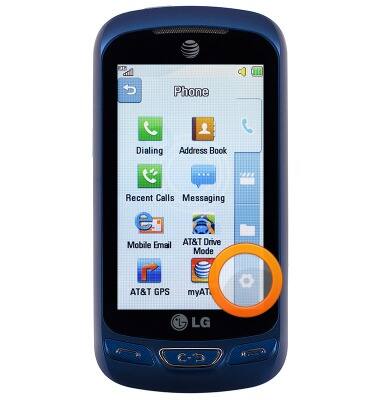
- Tap Device.

- Tap Security.

- Tap Phone Lock.

- Tap the desired option.
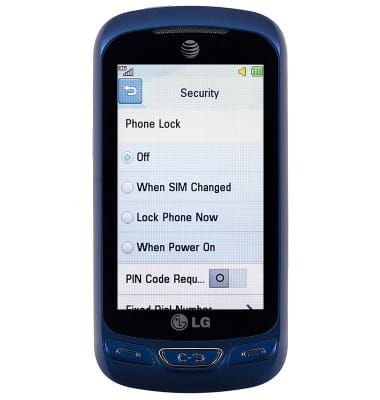
- Enter the security code, then tap OK.

Secure my device
LG Xpression 2 (C410)
Secure my device
Lock the device screen, set and change security lock, and locate device.
INSTRUCTIONS & INFO
