Change or reset voicemail password
Which device do you want help with?
Change or reset voicemail password
How to troubleshoot the voicemail feature.
INSTRUCTIONS & INFO
- To change your voicemail password, you must know your current voicemail password.
Note: If you have forgotten your existing voicemail password, you will not be able to access Voicemail until you reset your voicemail password.
- Touch and hold the 1 key icon (enter current voicemail password if prompted).
Note: If you wish to skip listening to unheard messages, press * to go to the Main Menu.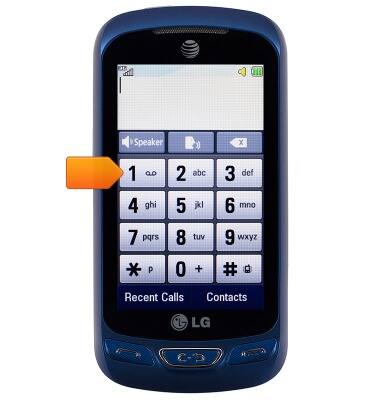
- Tap the 4 key to change your personal options.
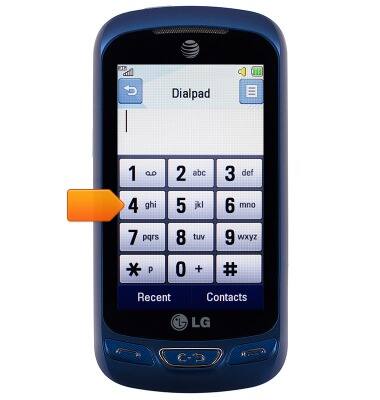
- Tap the 2 key to change your administrative options.
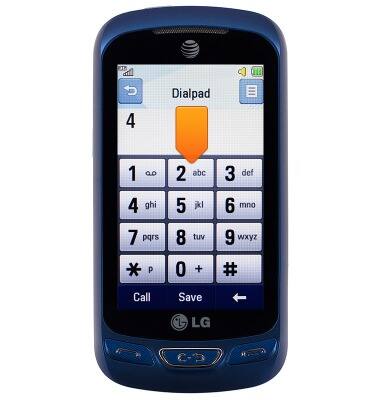
- Tap the 1 key for password options.
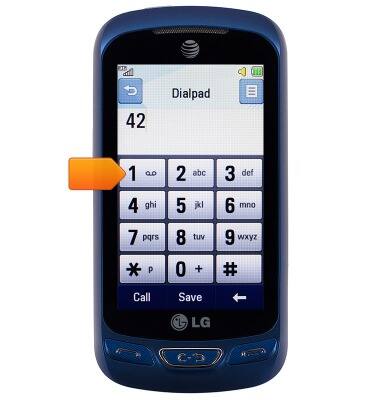
- Tap the 1 key to change your password then follow instructions to enter a new password.
