- AT&T Navigator makes your travels easier with GPS-guided maps and directions, traffic alerts, and additional navigation features that give you real-time, on-the-road coverage to help you avoid traffic, find the best routes, and more.
Note: Separate subscription may be required. Data rates apply. For more information, visit the AT&T Navigator website.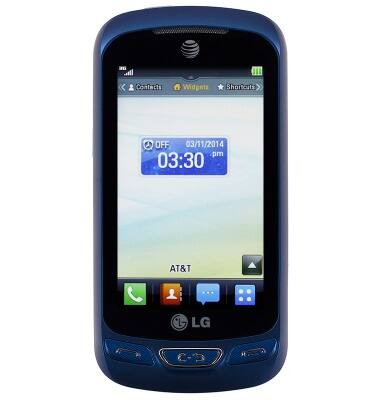
- From the home screen, tap the Menu icon.
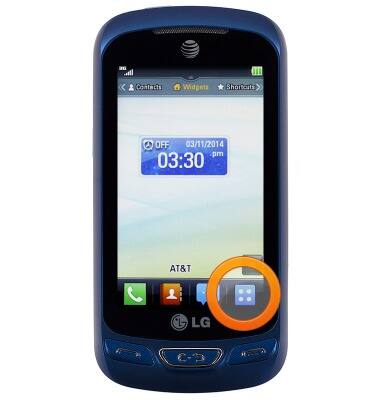
- Tap AT&T GPS.
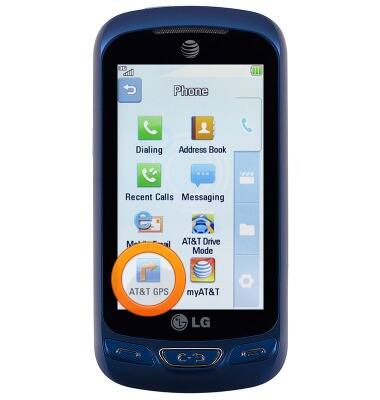
- Tap AT&T Navigator.
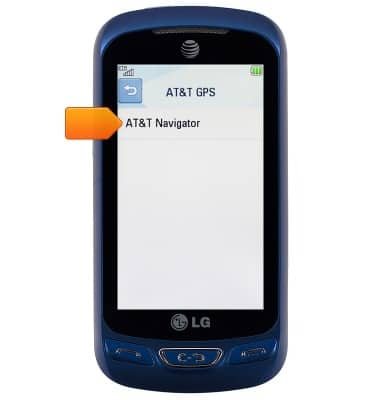
- Tap Accept.
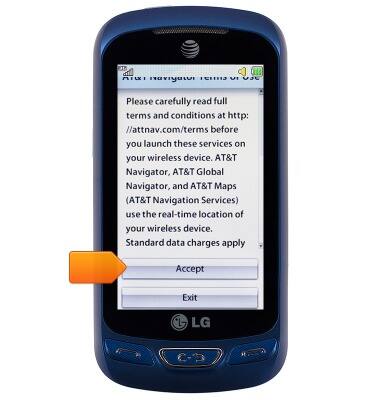
- Tap the desired option.
Note: This tutorial selects Get Your 1st 30 days Free.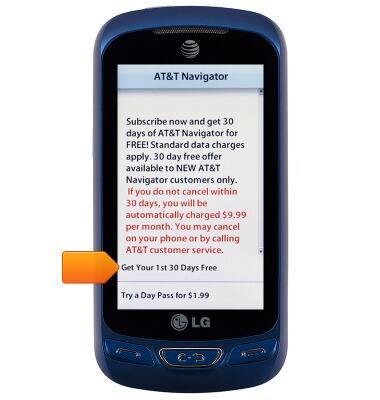
- Tap the desired option.
Note: This tutorial selects No, Skip Tour.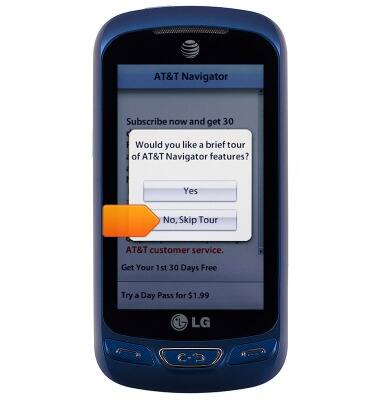
- To get directions, tap Drive To.
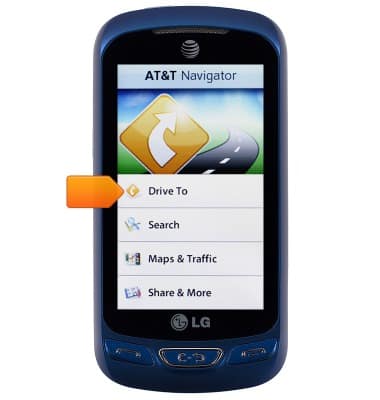
- Tap Address.
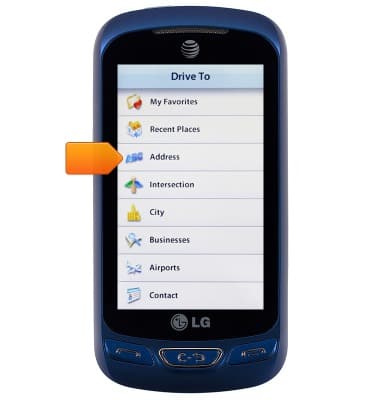
- Tap the desired option.
Note: This tutorial selects Type It.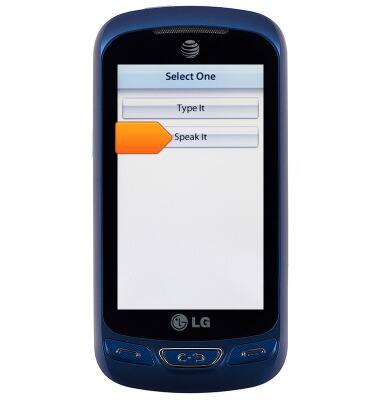
- Enter the desired destination details, then tap Done. Step-by-step navigation will begin.
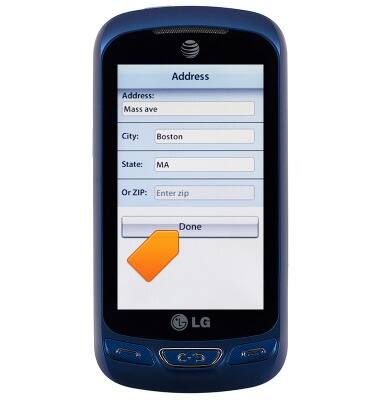
AT&T Navigator
LG Xpression 2 (C410)
AT&T Navigator
Get directions and navigation using AT&T Navigator.
INSTRUCTIONS & INFO
