- From the home screen, tap Lumia Camera.

- Tap the More icon.
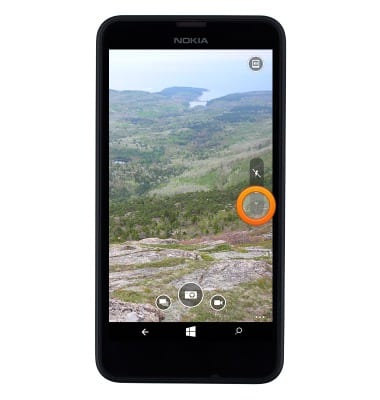
- Tap the desired setting.
Note: For this demonstration, 'ISO' was selected.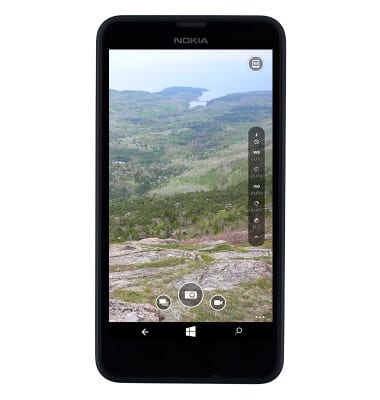
- Tap the desired ISO level.
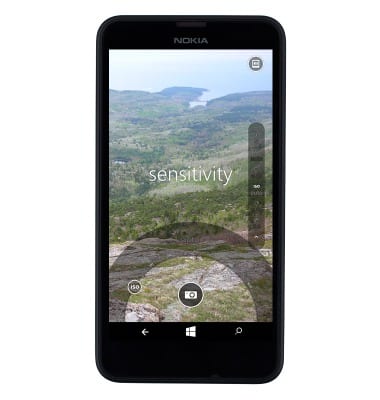
- Tap an empty space on the screen to exit the menu.
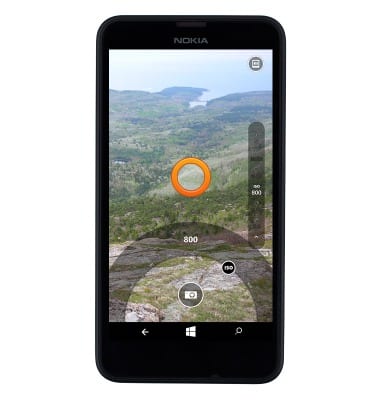
- Tap the Menu icon.
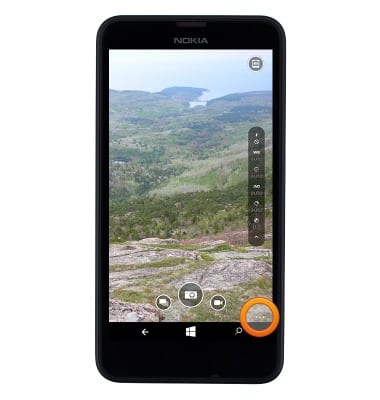
- To set a delay timer, tap timer.

- Tap the Delay field.

- Tap the desired option.

- Tap ok.

- To access additional camera settings, tap the Menu icon.
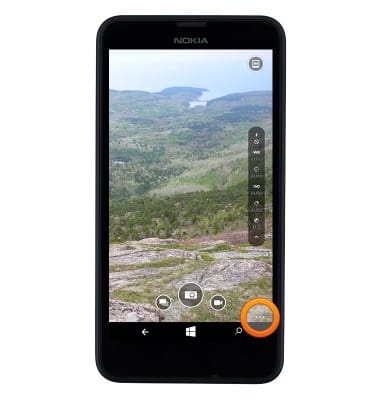
- Tap settings.

- To change the image size, tap Aspect ratio.

- Tap the desired option.

- To reset the default settings, tap use default settings.

Camera & video settings
Nokia Lumia 635
Camera & video settings
Manage camera and video settings including flash, timer, voice control, recording mode, storage location, and more.
INSTRUCTIONS & INFO
