- From the home screen, swipe down from the top of the screen to reveal the Action center.

- Tap ALL SETTINGS.

- Scroll to, then tap start+theme.
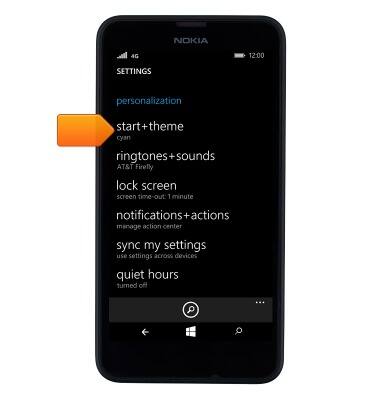
- Tap choose photo.

- Tap the desired album.

- Tap the desired image.
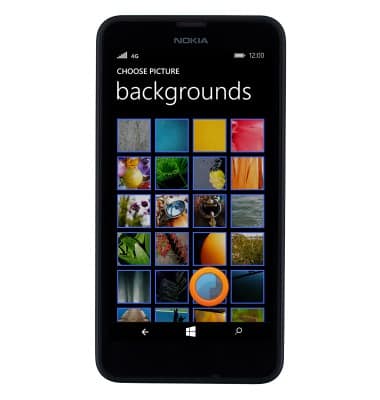
- To position the image, touch and drag the image. To zoom in or out, use two fingers in a reverse pinching or pinching motion, respectively.
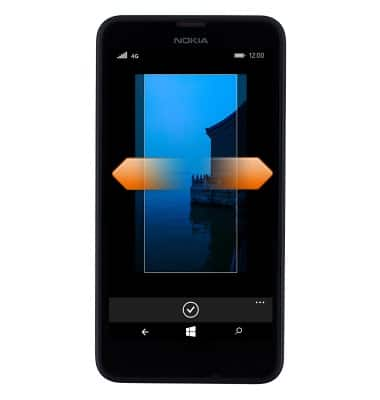
- Tap the Save icon.
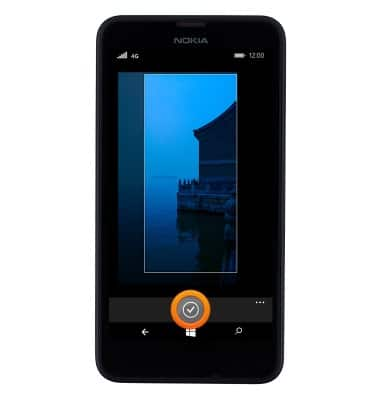
Change wallpaper
Nokia Lumia 635
Change wallpaper
This article describes how to change the wallpaper, or background, of the home screens.

0:00
INSTRUCTIONS & INFO
