- To adjust the ring volume setting, press the Volume keys.

- To enable vibrate, press the Volume Down key until vibrate is displayed in the notification bar.

- To enable silent mode, tap the More icon.

- Tap VIBRATE ON.

- When silent mode is enabled, the Silent icon will be displayed in the notification bar.
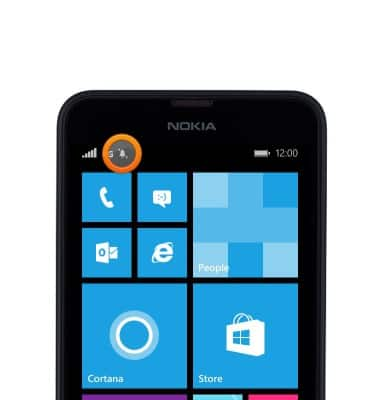
- To change the ringtone, swipe down from the top of the screen, then tap ALL SETTINGS.

- Scroll to, then tap ringtones + sounds.
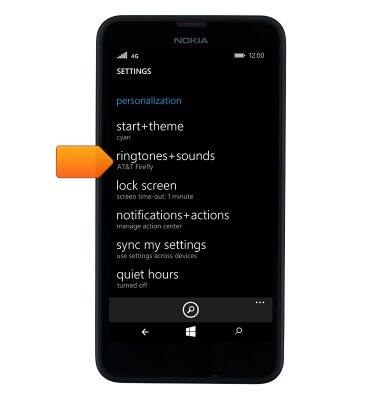
- Tap the Ringtone field, then tap the desired new ringtone.
Note: For steps to assign a ringtone to a contact, please see the 'Contacts' tutorial.
- To change notification alerts, swipe down from the top of the screen, then tap ALL SETTINGS.

- Scroll to, then tap notifications + actions.
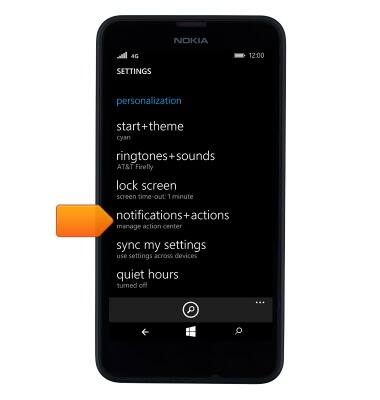
- Tap the desired notifications to edit.
Note: This tutorial selects 'Messaging'.
- Tap the Notification sound field, then tap the desired setting.

- Tap the Checkbox to enable or disable displayed notification banners when the device is locked.

Sounds & alerts
Nokia Lumia 635
Sounds & alerts
Change volume settings, ringtones, and notification alerts.
INSTRUCTIONS & INFO
