- The Windows Phone Store provides access to the latest music, apps, games and more to all Microsoft account holders.
Note: For more information or support, please see Microsoft's Windows Phone Store site.
- From the home screen, tap Store.

- Tap the Search icon.

- Enter the desired app.
Note: For this demonstration, 'myat&t' was entered.
- Tap the Go icon.

- Tap the desired result.

- Tap install.

- Tap allow.

- The app will download and install.
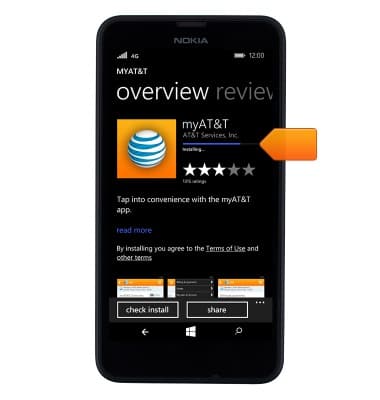
- Tap view.

- To open, tap the app.

Download apps & games
Nokia Lumia 635
Download apps & games
Download apps, games, movies, music, books, magazine, newspapers and more.
INSTRUCTIONS & INFO
