- To set up your device for the first time, or following a factory reset, tap next.
Note: For information on activating service click here.
- Tap accept to agree to the terms of use.
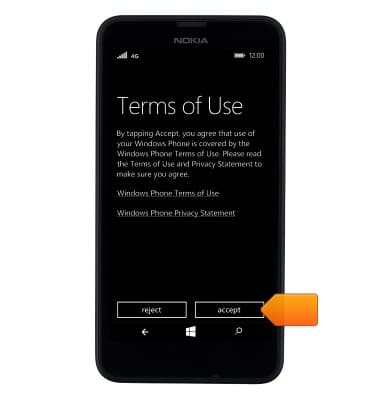
- On the Wi-Fi Sense screen, tap the Desired option, then tap next.

- On the Choose Phone Settings screen, tap the Desired option.
Note: "Recommended" was selected for this demonstration.
- On the Time and region screen, tap the entry fields to changed to the Desired options, then tap next.

- On the Keep your life in sync screen, choose the Desired option and then follow the prompts to complete this step.
Note: For the purpose of this demonstration, "Sign in later" was selected.
- If you choose not to sign in or create a Microsoft account, you will be prompted with the Reset Protection warning. To ignore, tap next.

- Wait until the Apps finish installing, then tap next.

- Tap next.
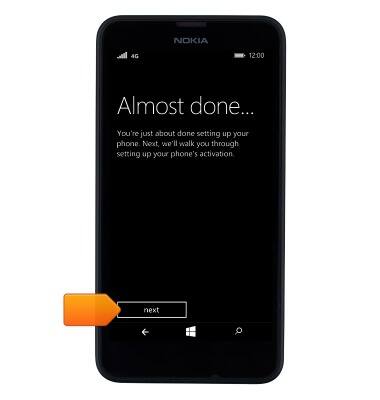
- You will receive a text message when your setup is complete.

Device set up
Nokia Lumia 635
Device set up
Set up your device for the first time or after having done a factory reset.
INSTRUCTIONS & INFO
