S Health
Which device do you want help with?
S Health
Use S Health to help manage your health by tracking statistics and your exercise program.
INSTRUCTIONS & INFO
- Samsung S Health turns your device into a personal-health-management powerhouse. You can track health statistics, like blood pressure, blood glucose levels, and weight. You can view and track environmental conditions, and even track your exercise regimen.

- From the home screen, tap Apps.

- Swipe to then tap S Health.

- Tap NEXT.

- Agree to the terms and conditions, then tap NEXT.
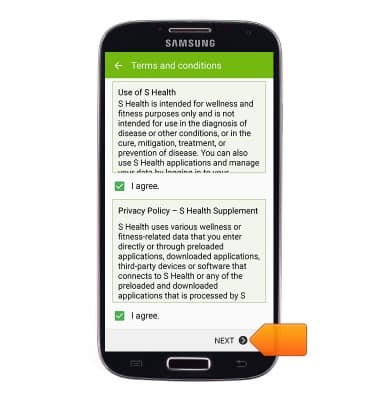
- If desired, tap SAMSUNG ACCOUNT. If not, tap SKIP.
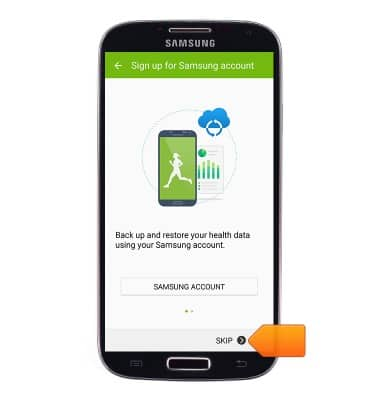
- To set a password, tap SET PASSWORD. Otherwise, tap SKIP.
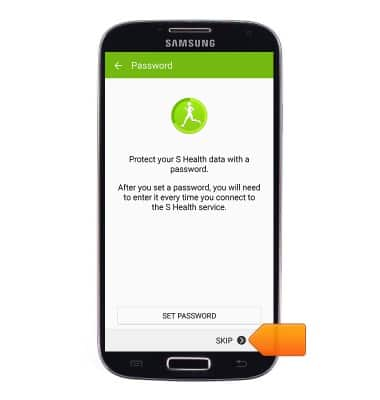
- Enter your name.

- Chose the desired gender and birthdate.
Note: Exercise intensity increases from left to right.
- Tap the Picture icon to add a photo.

- When finished, tap NEXT.

- Enter your height and weight, then tap NEXT.

- Tap the desired activity level, then tap NEXT.
Note: To add further apps to the home screen, tap 'Manage items'.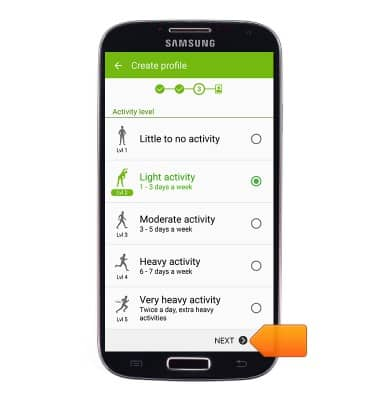
- Tap START.

- S Health is now ready for use.
