- After turning on the device for the first time, tap the desired Wi-Fi network or tap Next.

- To copy Google accounts, apps, and data from another device, tap Learn more. Otherwise, tap SKIP.

- To sign in to your google account, tap the Enter your email field.
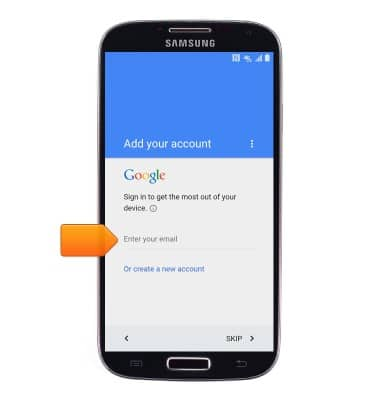
- Enter your Google email address, then tap NEXT.

- Tap the Password field.
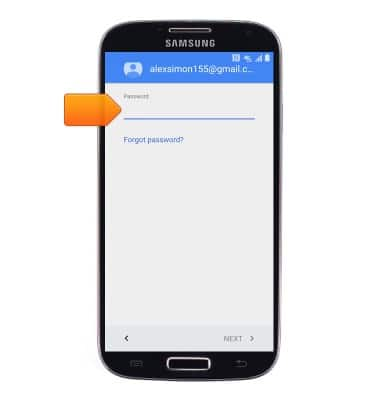
- Enter the required password, then tap NEXT.
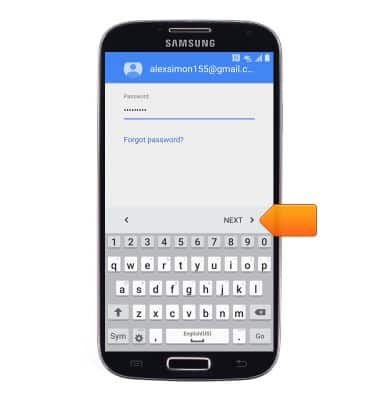
- Tap ACCEPT.
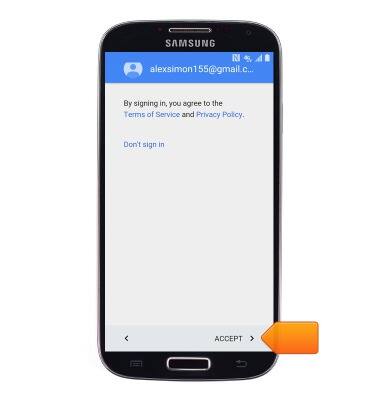
- Tap to edit backup settings, then tap NEXT.
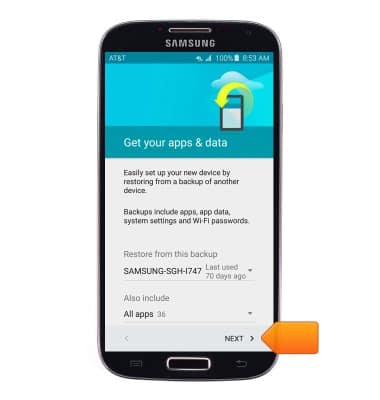
- Tap MORE.
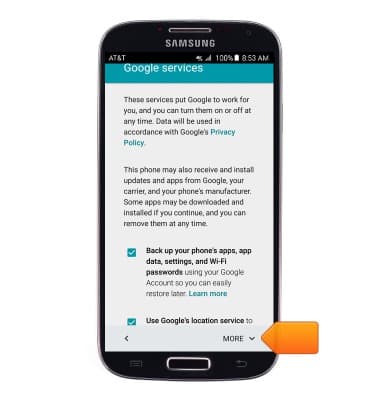
- Review and adjust the desired Google services, then tap NEXT.
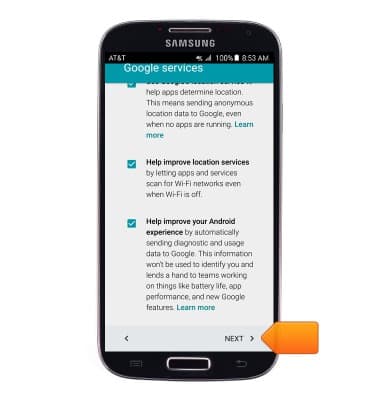
- Tap SKIP.
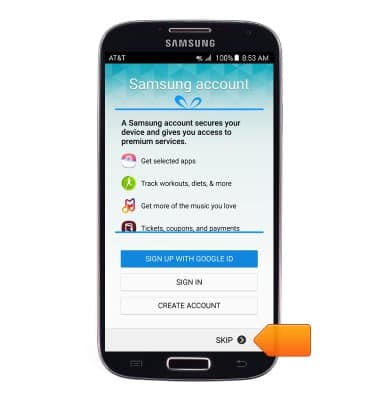
- Tap NEXT.
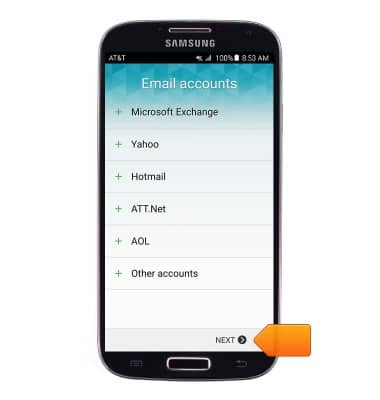
- Tap skip.
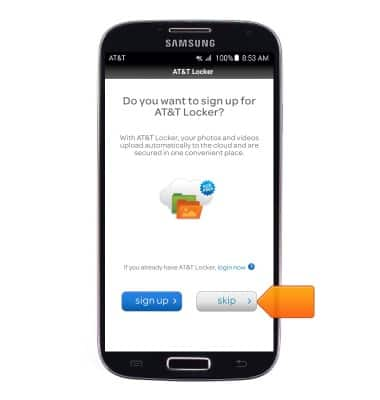
- The device is ready for use.

Device set up
Samsung Galaxy S4 (I337)
Device set up
Set up your device for the first time or after having done a factory reset.

0:00
INSTRUCTIONS & INFO
