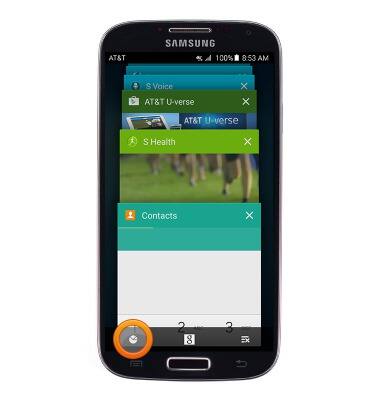View or close running apps
Which device do you want help with?
View or close running apps
How to view, switch between, and close running applications
INSTRUCTIONS & INFO
- From any screen, touch and hold the Home key.

- To open an app, scroll to then tap the desired app.
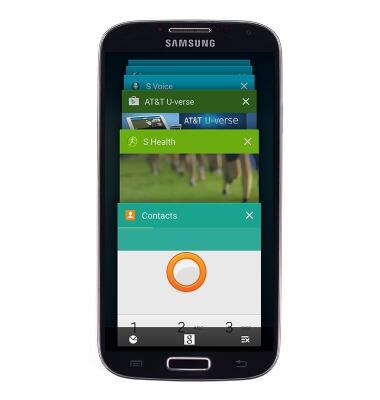
- Swipe left or right over an app, or tap the X icon to close an app.

- Tap the Close all icon to close all running applications.

- To view active applications, tap the Active Applications Icon.
Note: For information on viewing app and data usage, please see the 'View & manage data' tutorial.