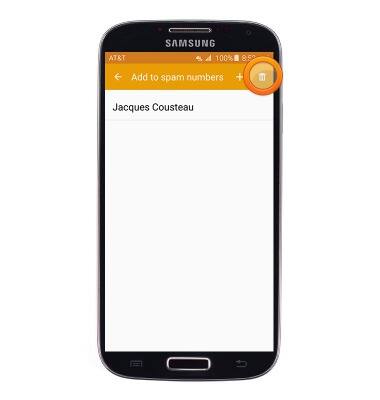Block messages
Which device do you want help with?
Block messages
Learn how to block messages from your device.
INSTRUCTIONS & INFO
- From the home screen, tap Messages.

- Press the Menu key.
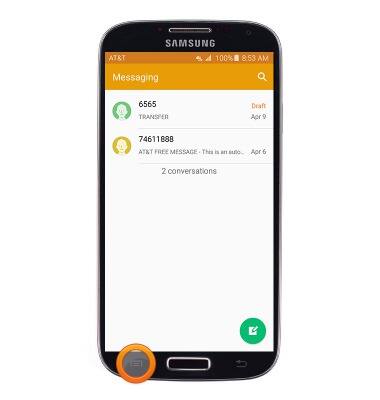
- Tap Settings.
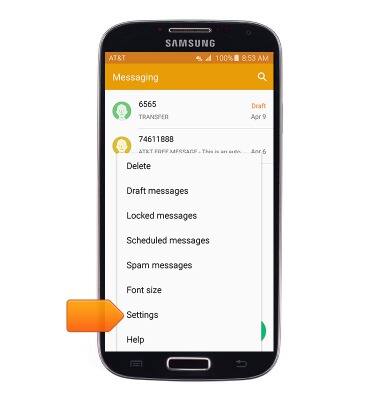
- Tap Spam filter.

- To toggle the spam filter on or off, tap the Spam filter switch.

- Tap Add to spam numbers.
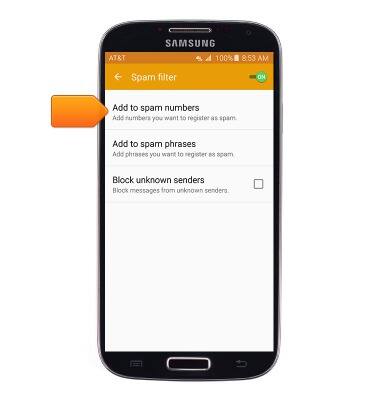
- Tap the Add icon to add the entered number to the message block list.

- Enter the number to block or tap the Contact icon to search for a number, then tap Save.

- Tap the Remove icon to delete a number from the message block list.