- AT&T AllAccess allows you to view and change account settings, locate the closest AT&T Wi-Fi Hot Spot, create your own personal hotspot and pay your bill all within the app.

- To access AT&T AllAccess, from the home screen, tap the AT&T AllAccess widget.

- Tap Accept.

- Data usage and plan information will be displayed. For more account options, tap Manage My Account.
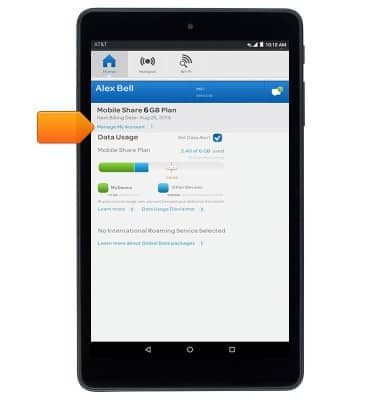
- To create a mobile hotspot, tap Hotspot.
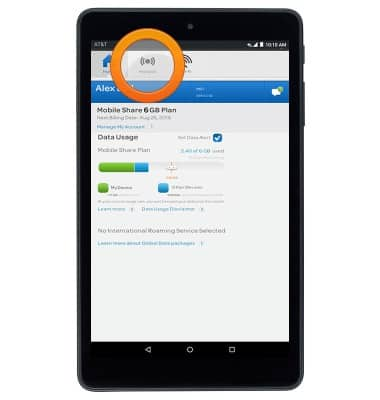
- To locate AT&T Wi-Fi Hot Spots, tap Wi-Fi.
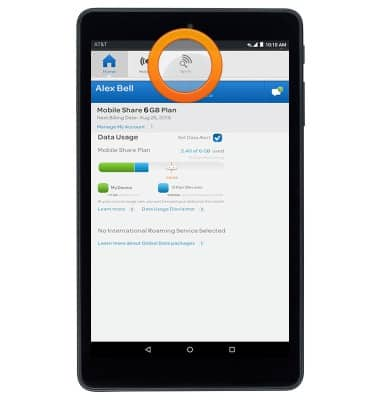
- Set data usage alerts by checking Set Data Alert, then use the slider to set the alert.

AT&T AllAccess
AT&T Trek HD (9020A)
AT&T AllAccess
An overview of AT&T AllAccess.

0:00
INSTRUCTIONS & INFO
Starting December 31, 2022, the AT&T AllAccess app is going away. As a result, some features on your device may no longer be supported. You'll be able to view data usage and notifications on your myAT&T account page, and you can explore other options to stay connected with your device on the go. Learn more about mobile hotspot options.
