Maps
Which device do you want help with?
Maps
This tutorial shows how to access the Maps application, enter an address to get directions, and then how to exit the directions.
INSTRUCTIONS & INFO
- From the home screen,tap the Google folder.

- Tap Maps.

- Tap the Search field then enter the desired destination.

- Tap a suggested search or tap the Search icon.

- Tap the Drive icon
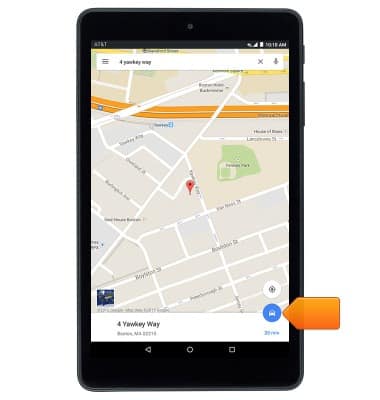
- Tap the desired route to begin navigation.
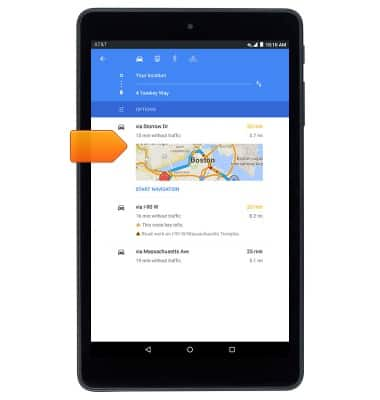
- Tap the Stop icon to stop navigation.
