Battery life
Which device do you want help with?
Battery life
Tips & tricks to extend your battery performance.
INSTRUCTIONS & INFO
- To enable Battery saver, from the home screen, tap the Settings icon.

- Tap Battery.

- Tap the Menu icon.

- Tap Battery saver.

- Tap the Battery saver switch to toggle on or off.

- Tap Turn on automatically.

- Tap the desired option.

- Lower Screen brightness to save battery life.
Note: Swipe down from the Notification bar with two fingers > Drag the Brightness slider to the desired level.
- Set the Screen timeout to a shorter duration.
Note: From the homescreen, tap the Settings icon > Tap 'Display' > Tap 'Sleep.'
- Turn off Bluetooth and Wi-Fi when not in use.
Note: Swipe down from the Notification bar with two fingers > Tap the desired icon.
- Avoid using Live wallpapers.
Note: Touch and hold an empty space on a home screen > Tap 'WALLPAPERS' > Tap the desired wallpaper > Tap 'Set wallpaper.'
- Turn off Location services.
Note: Swipe down from the Notification bar with two fingers > Tap 'Location'
- Turn off the Auto-update apps feature in the Play Store.
Note: From the home screen, tap 'Play Store' > Tap the Play Store tab > Tap 'Settings' > Tap 'Auto-update apps'
- Disable automatic Sync.
Note: From the home screen, tap the Settings icon > Tap 'Accounts' > Tap 'Google' > Tap the desired Gmail account > Tap the desired option.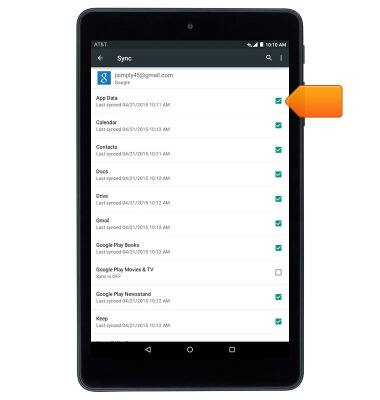
- If you are traveling and do not have access to mobile or Wi-Fi networks, switch to Airplane mode.
Note: Press and hold the Power/Lock key > Tap 'Airplane mode'