View & manage data
Which device do you want help with?
View & manage data
This tutorial shows how to view and manage data on your device.
INSTRUCTIONS & INFO
Starting December 31, 2022, the AT&T AllAccess app is going away. As a result, some features on your device may no longer be supported. You'll be able to view data usage and notifications on your myAT&T account page, and you can explore other options to stay connected with your device on the go. Learn more about mobile hotspot options.
- From the home screen, tap the AT&T AllAccess widget.

- If prompted, tap Accept.

- Data usage information for this tablet and Mobile Share Plan will be displayed.

- Set data usage alerts by checking Set Data Alert, then use the slider to set the alert.

- To pay bill, add data or add account features, click Manage My Account.
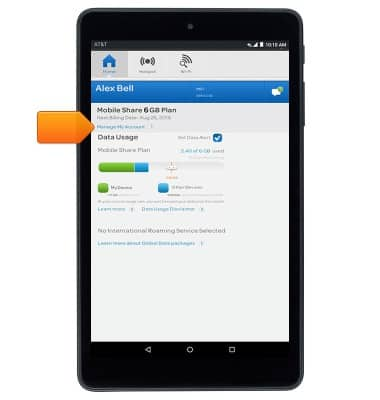
- To view data usage by app, from the home screen tap Settings > Data usage > Scroll down to view app data usage.
