Take a picture or video
Which device do you want help with?
Take a picture or video
Take and edit a picture or video, use the front and rear camera, and switch between camera and video modes.
INSTRUCTIONS & INFO
- From the Start screen, swipe left to access the apps screen.
Note: There are two cameras available on the device. 'HTC Camera' is the default camera and accessible via the Start screen.
- Scroll to, then tap HTC Camera.

- To take a picture, tap the Camera icon.
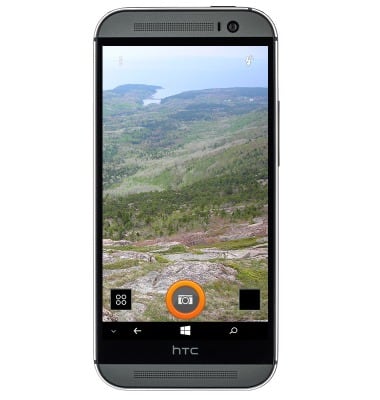
- To change the camera mode, tap the Mode icon.
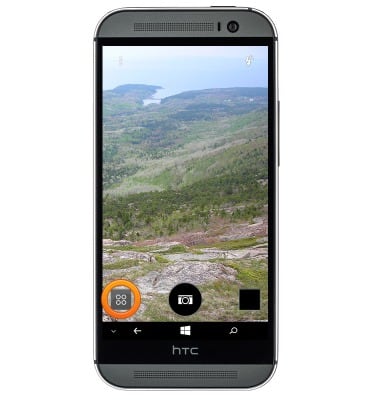
- To use the front facing camera, tap selfie.

- To take a video, tap Video.

- To begin recording, tap the Video icon.
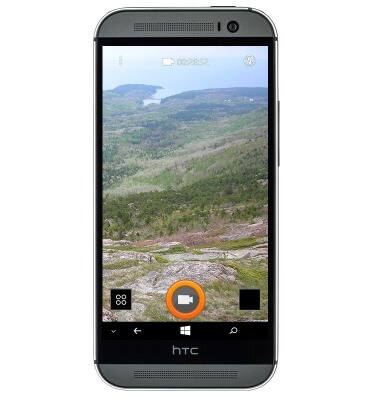
- To take a picture while recording, tap the Camera icon.
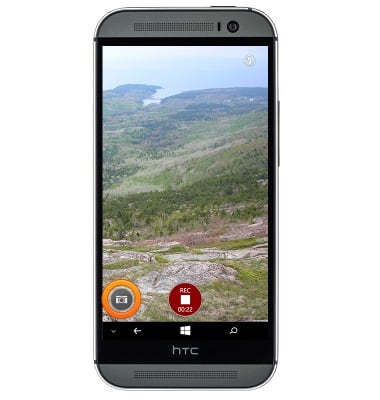
- To end the recording, tap the Video icon.
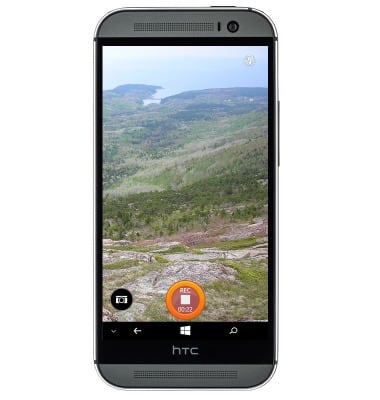
- The Windows Phone camera is accessible by swiping left from the start screen and then tapping 'Camera' from the Apps list.
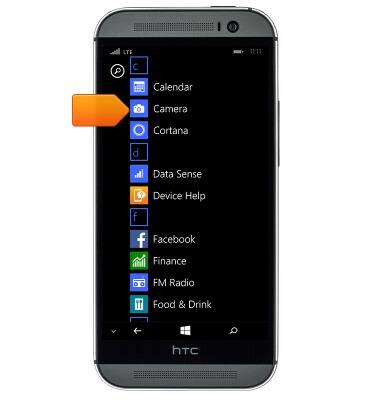
- The rear camera on the HTC One (M8) for Windows is 4MP UltraPixel and the front camera is 5MP. The video recorder is 1080p.
