Calendar
Which device do you want help with?
Calendar
Learn how to access the calendar and manage events.
INSTRUCTIONS & INFO
- From the Start screen, scroll to and then tap the Calendar tile.

- Tap the desired option.
Note: For this demonstration, tap 'allow'.
- To change the calendar view, tap the Calendar view icon.

- Tap the desired option.
Note: For this demonstration, tap 'month'.
- To add an event, swipe to the desired month.
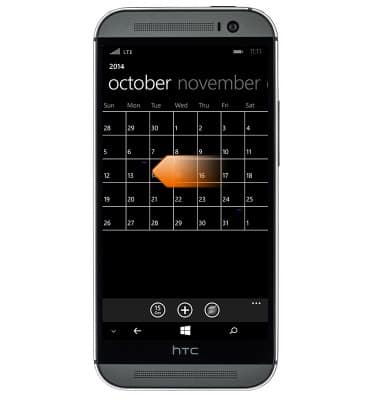
- Tap the desired day.
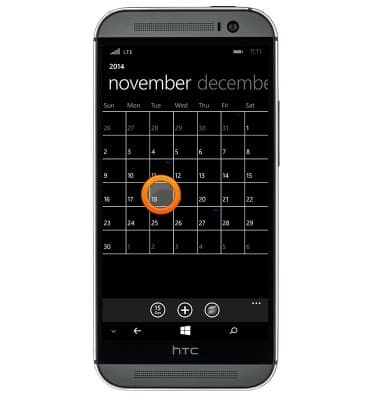
- Tap the Add Event icon
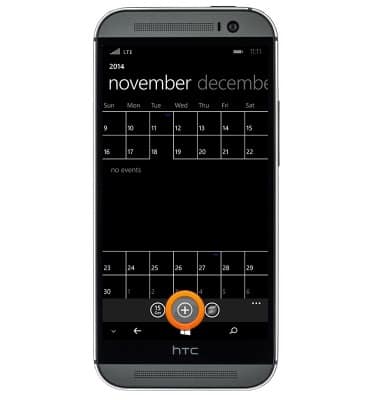
- Edit the details as desired.

- Tap the Save icon.

- To edit an event, navigate to and then tap the desired event.
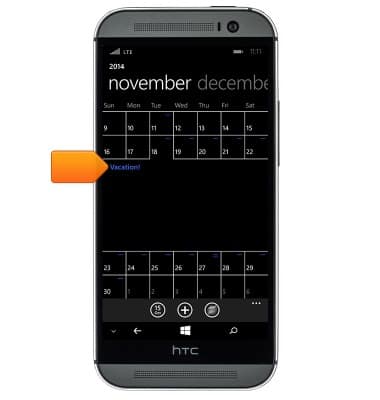
- Tap the Edit icon.

- To delete an event, Tap the Delete icon.

- Tap delete.
