Accessibility
Which device do you want help with?
Accessibility
Turn on features such as TalkBack, Hearing aid mode, and more.
INSTRUCTIONS & INFO
- From the Start screen, swipe down from the top of the screen to reveal the Action center.

- Tap ALL SETTINGS.

- Scroll to, then tap ease of access.

- Change settings as desired.
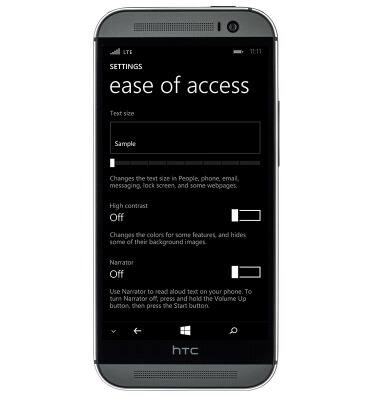
- To toggle Narrator on or off, tap the Narrator switch.

- To disable narration, double-tap the Narrator switch.
