- Swipe down from the top of the screen to reveal the Action Center.

- Tap ALL SETTINGS.
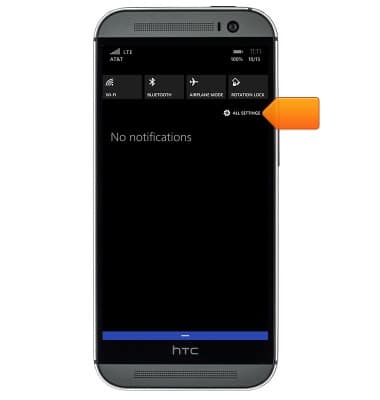
- Scroll to, then tap storage sense.

- The available device and memory card storage is displayed. To view specific details, tap the desired storage location.
Note: For this demonstration, tap 'phone'.
- Storage usage is displayed by category. Tap the desired category to view details.

- To set the save location for apps and data, from the storage sense start screen, scroll to Change where you store your music, photos, apps, and more and change the settings as desired.

- This device is available with 32GB of internal memory and the ability to add a MicroSD card up to 128GB.

Available memory
HTC One (M8) for Windows (0P6B180)
Available memory
This article describes how to check the available storage.
INSTRUCTIONS & INFO
