- You can change your voicemail password by tapping the Phone tile from the Start screen.

- Tap the Menu icon.
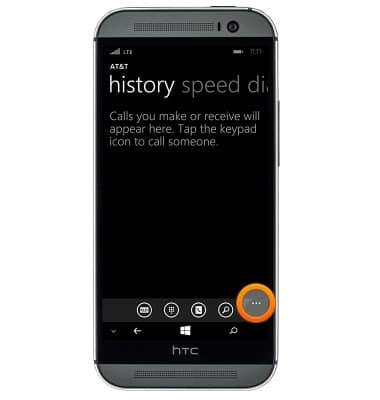
- Tap settings.

- Tap call voicemail.

- Enter your current password (if prompted) > From the main voicemail menu, tap the 4 key > 2 key > 1 key > 1 key.

Change or reset voicemail password
HTC One (M8) for Windows (0P6B180)
Change or reset voicemail password
This article describes how to change or reset the visual voicemail password.
INSTRUCTIONS & INFO
