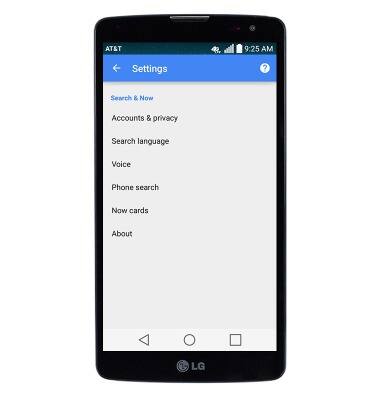Search
Which device do you want help with?
Search
Perform a text and voice search on your device and how to adjust search settings.
INSTRUCTIONS & INFO
- From any screen, press and hold the Home key.

- Swipe your finger up to Google, then release.

- If prompted, tap SKIP.
Note: For more information Google Now, please visit www.google.com/now.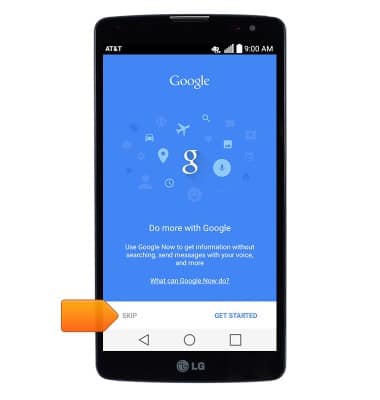
- To perform a text search, enter the desired search terms in the Search field.
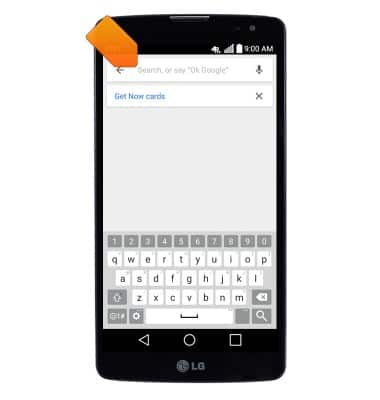
- Tap the Search icon to search.
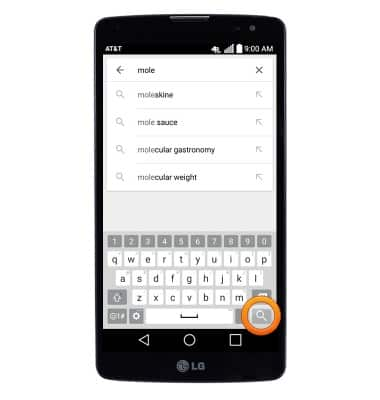
- Tap the X icon to clear the search field.
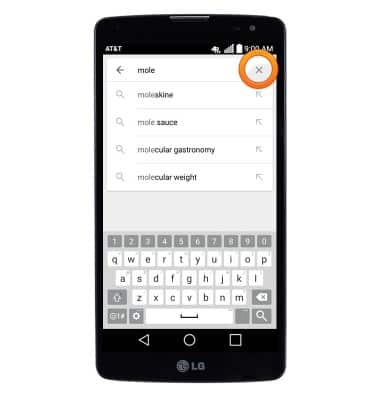
- To perform a voice search, tap the Microphone icon, or speak the phrase 'OK Google'.

- Speak the desired search terms.

- To access Google search settings, swipe down from the Notification bar.

- Tap the Settings icon.

- Under the 'General' tab, tap Accounts & sync.
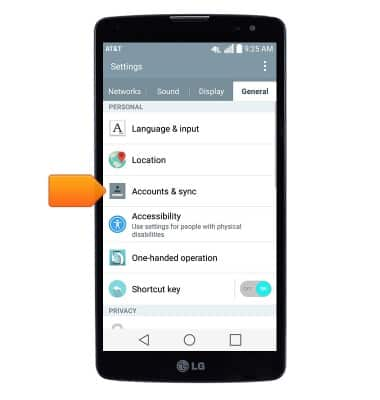
- Tap Google.
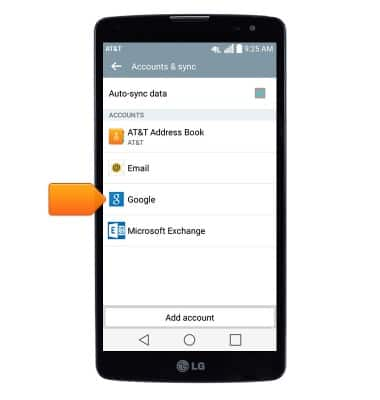
- Tap Search.
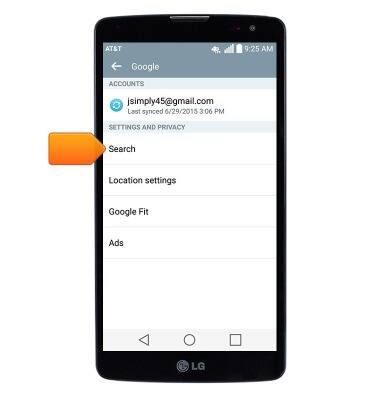
- Edit settings as desired.