- From the home screen, swipe down from the Notification bar.

- Tap the Settings icon.

- Under the 'General' tab, scroll to then tap About phone.
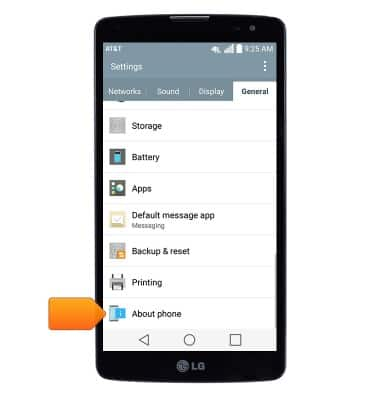
- Tap Software info.

- The Android & Baseband firmware version will be displayed.
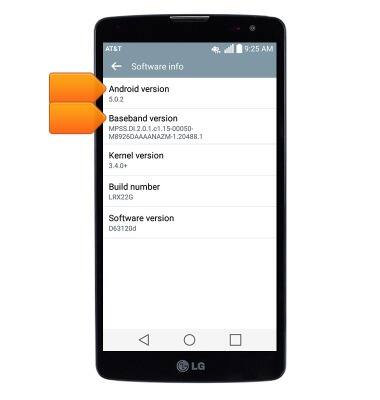
- To check for software updates, from the 'About phone' menu, tap Update Center.

- Tap Software Update.

- Tap Update now.

- If updates are available, follow on-screen prompts to download and install. Otherwise, tap OK.

Software version
LG G Vista (D631)
Software version
Determine your current device software version and check for updates.
INSTRUCTIONS & INFO
