Speed dial
Which device do you want help with?
Speed dial
Learn how to use speed dial and manage speed dial contacts.
INSTRUCTIONS & INFO
- From the Home screen, tap the Phone icon.

- From the PHONE tab, tap the Menu icon.

- Tap Speed dial.

- Tap the Add icon.

- Scroll to, then tap the desired contact.

- Tap the NUMBER field.
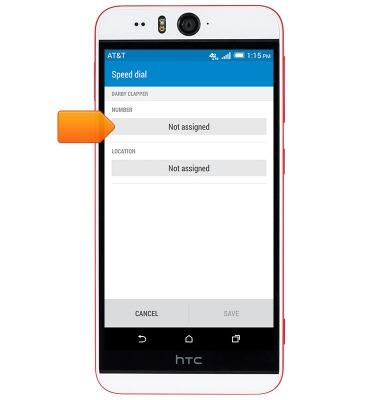
- Tap the desired contact number.
Note: If a contact is assigned more than one phone number, multiple phone numbers will display.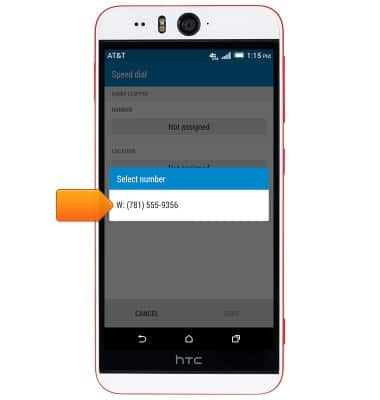
- Tap the LOCATION field.
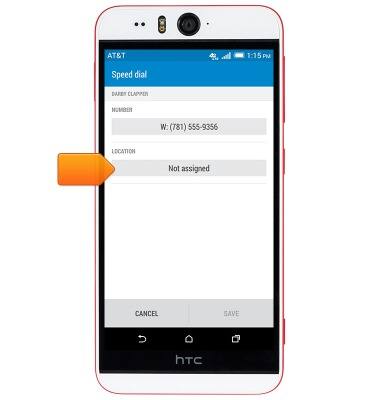
- Tap desired keypad number.
Note: For this demonstration, tap '2'.
- Tap SAVE.

- To call a speed dial contact, from the Phone screen, touch and hold the number icon to which you assigned the contact.

- To delete a speed dial contact, tap the Menu icon.

- Tap Speed dial.

- Touch and hold the desired speed dial contact.

- Tap Delete.
