Set up voicemail
Which device do you want help with?
Set up voicemail
Set up voicemail on your device.
INSTRUCTIONS & INFO
- From the home screen, tap the Phone icon.

- Tap the Visual Voicemail icon.
Note: Alternately, you can set up voicemail by pressing and holding the number 1 key.
- Tap CALL VOICEMAIL.

- Enter the voicemail password, then tap END CALL.
Note: If you are a new customer and have not established a voicemail box, you will be prompted to set up your voicemail and choose a password and greeting. If you have forgotten your existing voicemail password, you will not be able to access Voicemail until you reset your voicemail password.
- Tap the Password field.
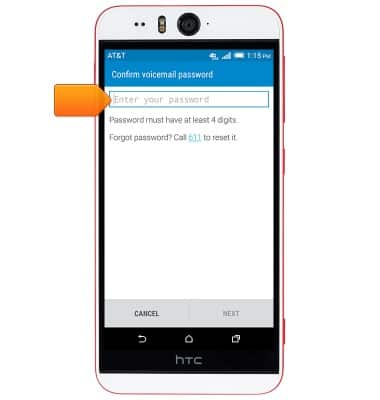
- Enter your voicemail password, then tap NEXT.

- Tap FINISH.
Note: To set up voicemail greetings your callers will hear, tap 'Setup your personal greeting'.
- To enable Voicemail-to-Text transcription, tap the Menu icon.
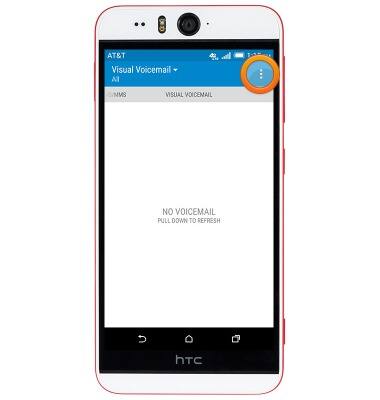
- Tap Settings.
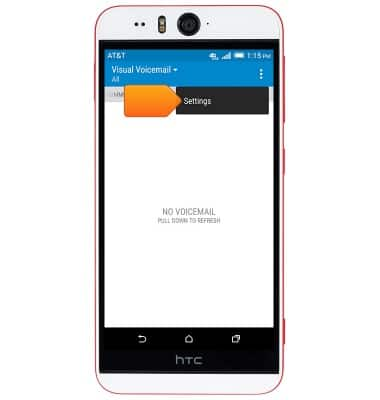
- Tap the 'Transcribe messages to text' checkbox to toggle on/off.
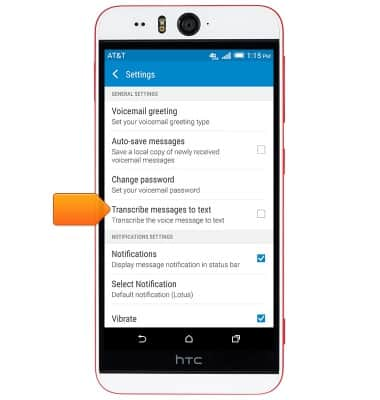
- Tap ACCEPT to turn on the Voicemail to text feature.
Note: View Access Voicemail for tips to manage voicemail. Go to Troubleshoot Voicemail for solutions to common voicemail problems.