Make & receive a call
Which device do you want help with?
Make & receive a call
Place, receive, & reject a call.
INSTRUCTIONS & INFO
- To make a call, from the Home screen, tap the Phone icon.

- Enter the desired phone number.

- Tap CALL.

- To receive an incoming call, tap ANSWER.
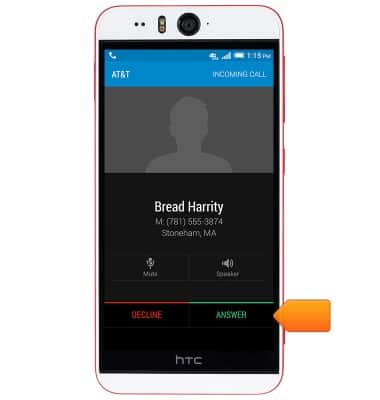
- To reject a call, tap DECLINE.

- To set a callback reminder, tap Remind me later.
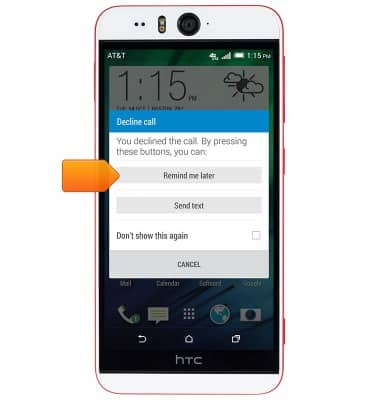
- To reply with a text message, tap Send text .
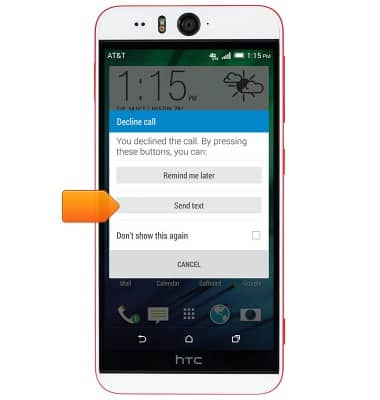
- Choose from a preset message, or type your own, then tap SEND.

- Tap CANCEL to ignore the call with no reminder.
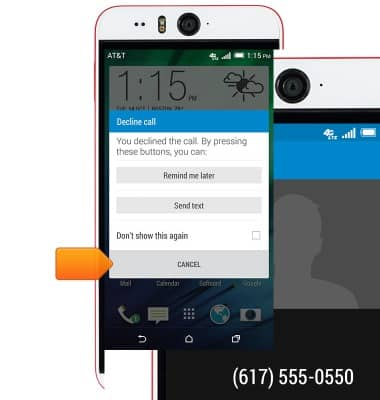
- While on a call, the Call icon will display in the Notifications bar.
Note: Visit the AT&T International Calling website for help making calls to or while roaming in another country.