Set up corporate email
Which device do you want help with?
Set up corporate email
Add your Exchange email account to sync email, contacts, calendar, and notes to your device.
INSTRUCTIONS & INFO
- From the home screen, swipe down from the Notification bar.

- Tap the Settings icon.

- Scroll to, then tap Accounts & sync.

- Tap the Add icon.
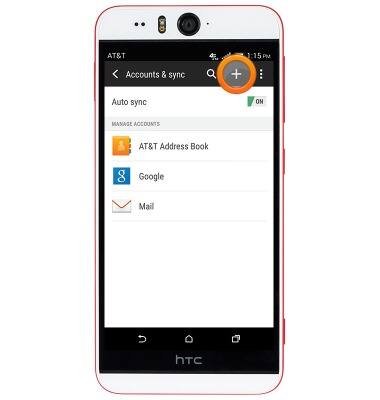
- Tap Exchange ActiveSync.

- Enter the desired Exchange email address and password.

- Tap MANUAL SETUP.

- Enter the desired server address and domain, then tap NEXT.
Note: If your Exchange server requires remote security administration, you will be prompted to enable security features. Tap OK to continue and follow the prompts to set up a screen lock.
- Adjust sync settings as desired, then tap NEXT.

- Edit the account name if desired, then tap FINISH SETUP.

- When a new email is received, the Email icon will display in the Notification bar.
