- From the home screen, press the Right Nav key.

- To take a picture, press the Center Nav key.
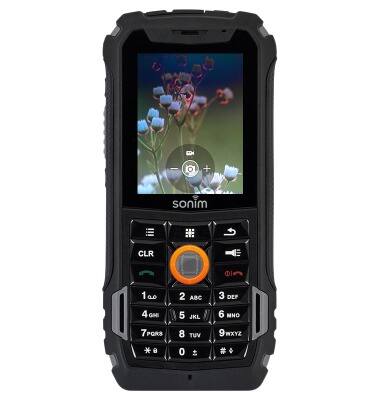
- To zoom in or out, press the Left and Right Nav keys.
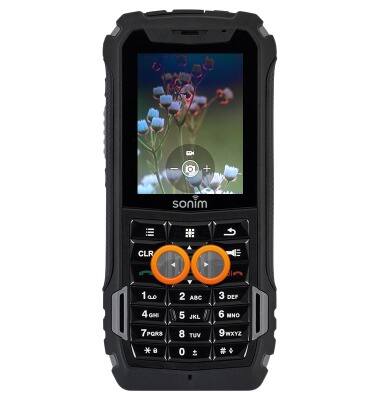
- To switch to video mode, press the Up Nav key.

- To begin recording, press the Center Nav key.
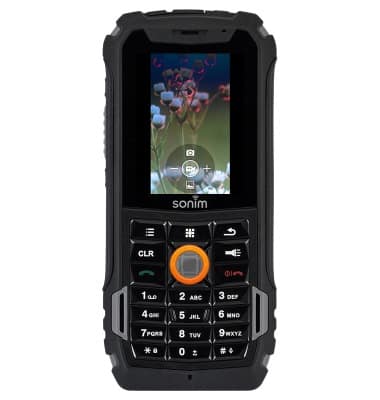
- To stop recording, press the Center Nav key.
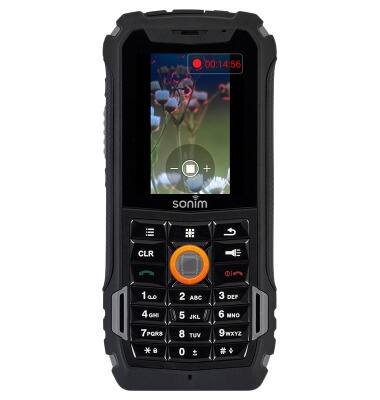
- To view pictures or videos you have taken, press the Down Nav key to access the Gallery.

- The Sonim XP5's rear camera is 5MP with 4x Zoom. The video recorder is HD720p.
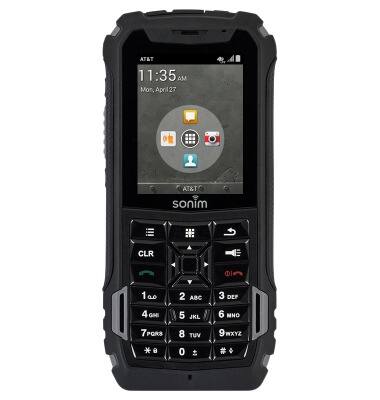
Take a picture or video
Sonim XP5 (XP5700)
Take a picture or video
Take and edit a picture or video, use the front and rear camera, and switch between camera and video modes.

0:00
INSTRUCTIONS & INFO
