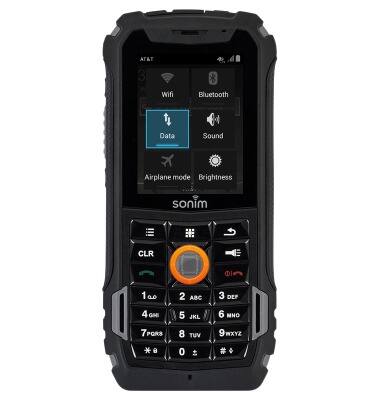Mobile network status
Which device do you want help with?
Mobile network status
View signal strength, network connection status, and enable/disable mobile network and international roaming.
INSTRUCTIONS & INFO
- From the home screen, press the Options key.
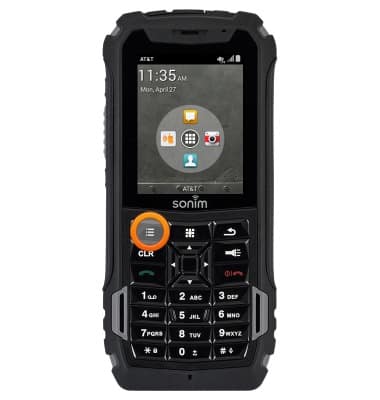
- Select System settings, then press the Center Nav key.

- Select More, then press the Center Nav key.

- Select Mobile networks, then press the Center Nav key.

- To toggle mobile data on/off, select Standard Data, then press the Center Nav key.
Note: Mobile data is on by default. Turning off the mobile data will not allow any data to be transferred over the wireless network. Wi-Fi access, voice function, and standard text messaging are still allowed.
- To toggle data roaming on/off, select International Data, then press the Center Nav key.
Note: Data roaming is off by default. Enabling Data roaming will allow the device to attach to foreign wireless network signals when available. International roaming charges will apply. This setting does not apply to voice access which requires additional provisioning for usage on international networks. To learn more, visit the AT&T International Calling website.
- If turning data roaming on, select OK, then press the Center Nav key.
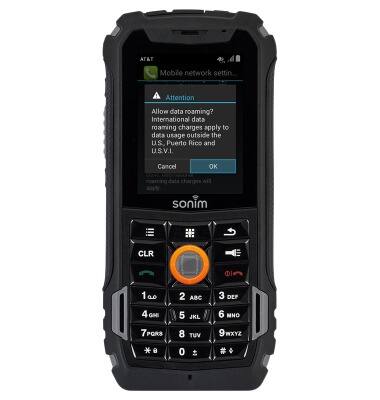
- To quickly toggle data on/off, from the home screen, press the Options key > select Quick Settings > press the Center Nav key > select Data > press the Center Nav key.