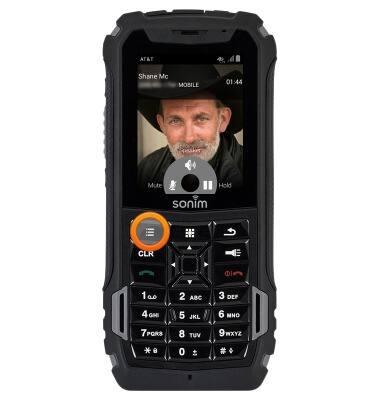In-call options
Which device do you want help with?
In-call options
Learn what features are available while on an active call.
INSTRUCTIONS & INFO
- While on an active call, press the Volume keys to adjust the call volume.
Note: When a call is in progress, the LED indicator light will display blue. If you put the phone on speaker, the blue LED light will disappear.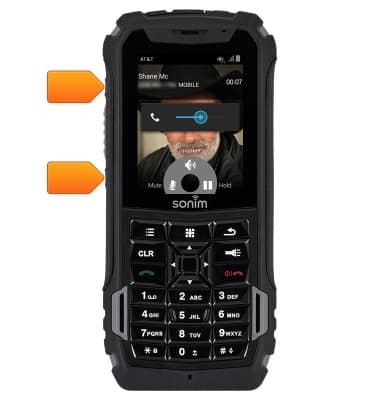
- To mute the microphone, press the Left Nav key.
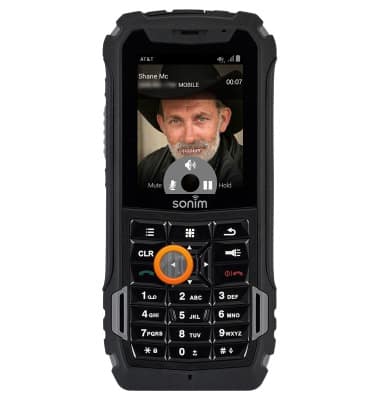
- When the microphone is muted, the Mute icon will display in the Notifications bar.
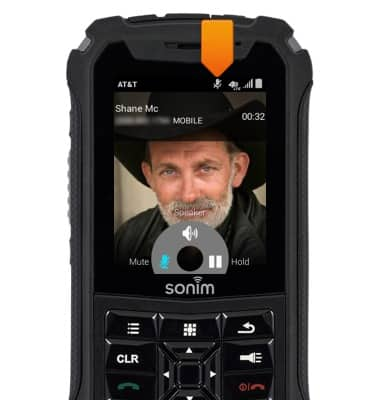
- To enable speakerphone, press the Up Nav key.
Note: Alternatively, press the 'Speaker key' on the top of the device.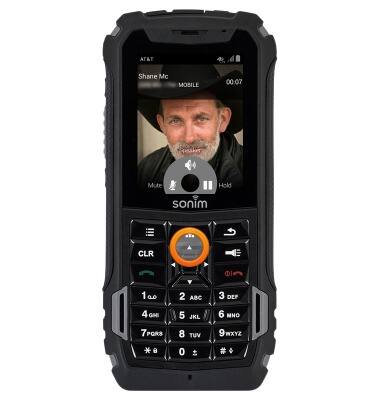
- When speakerphone is active, the Speaker icon will display in the Notifications bar.
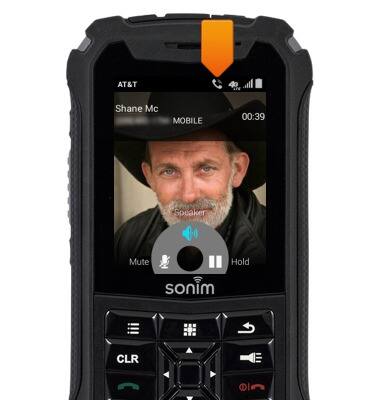
- To put the call on hold, press the Right Nav key.
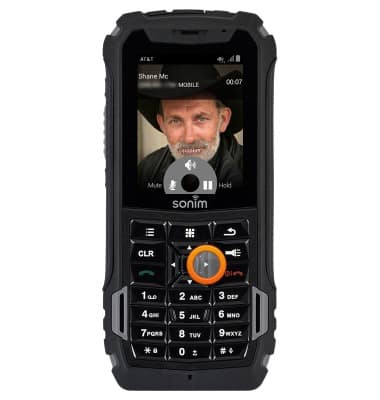
- While on hold and away from the call screen, the Hold icon will display in the Notifications bar.
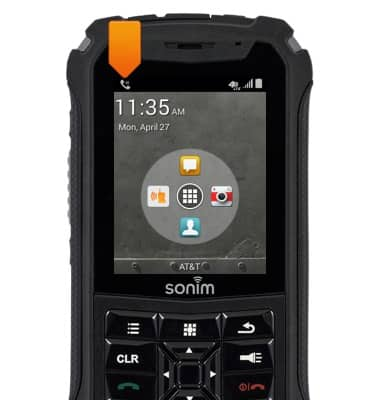
- For more calling options, press the Options key.