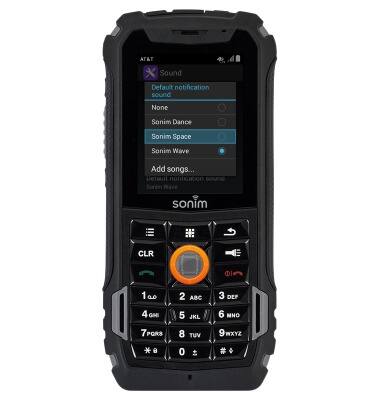Change alerts
Which device do you want help with?
Change alerts
This article describes how to change the device's alerts.
INSTRUCTIONS & INFO
- From the home screen, press the Options key.
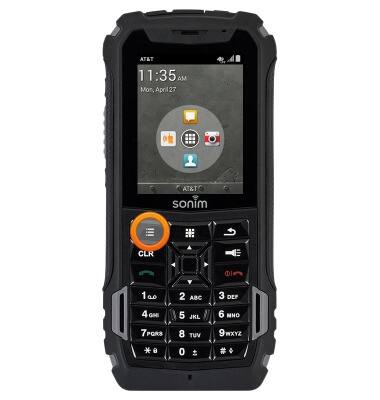
- Select System settings, then press the Center Nav key.
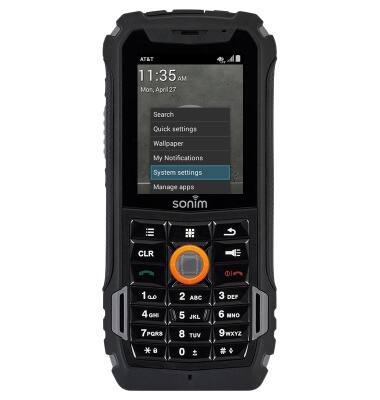
- Select Sound, then press the Center Nav key.

- Select Default notification sound, then press the Center Nav key.

- Select the desired notification sound, then press the Center Nav key.