- From the home screen, press the EPTT key.
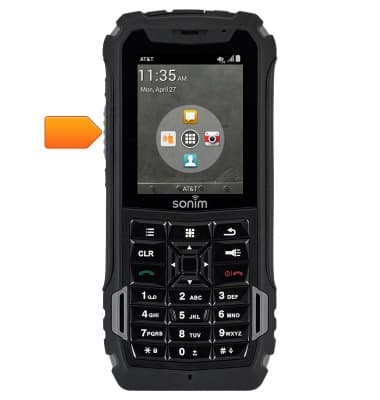
- If prompted to activate service, select OK, then press the Center Nav key.
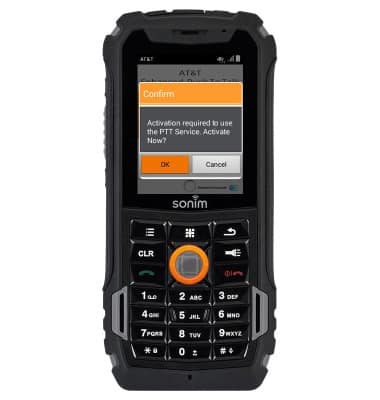
- Press the Center Nav key.

- If prompted, view or skip the tutorial.
Note: For this tutorial, tap 'Skip Tutorial.'
- To place an EPTT call, select an available contact, then press the Center Nav key.
Note: Available contacts will display a green icon.
- Press and hold the EPTT key while speaking.
Note: When done speaking, release the EPTT key to allow the other person to speak.
- When an EPTT call is received, an audible tone is played to notify you of an incoming EPTT call.
Note: The incoming EPTT call is connected automatically. If you do not respond to your incoming EPTT call, you will receive a missed EPTT call notification.
- To end an EPTT call, press the End Call key.
Note: After 20 seconds of inactivity, calls are automatically disconnected. To learn more, visit the AT&T Enhanced Push-to-Talk (EPTT) site.
Enhanced Push to Talk
Sonim XP5 (XP5700)
Enhanced Push to Talk
Learn how to use Enhanced Push to Talk (EPTT) to make and receive calls.
INSTRUCTIONS & INFO
