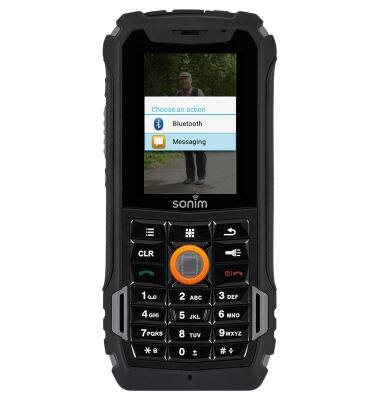View & share photos or videos
Which device do you want help with?
View & share photos or videos
Access, view, and share your photos and videos.
INSTRUCTIONS & INFO
- From the home screen, press the Menu key.
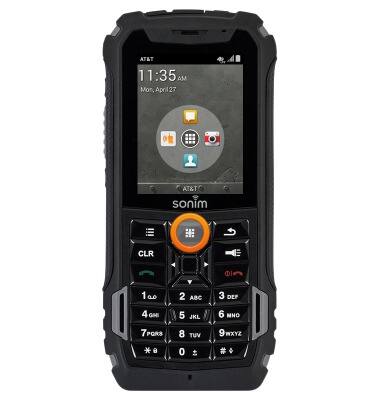
- Select Gallery, then press the Center Nav key.

- Select the desired album, then press the Center Nav key.

- Select the desired image, then press the Center Nav key.

- The image will be displayed. To share the image, press the Options key.
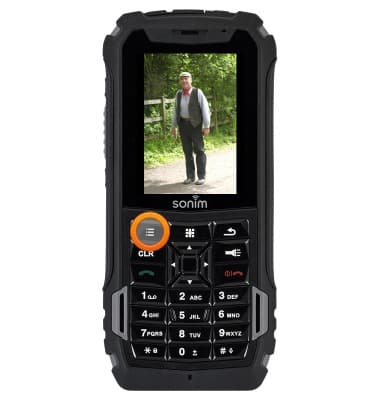
- Select Share, then press the Center Nav key.
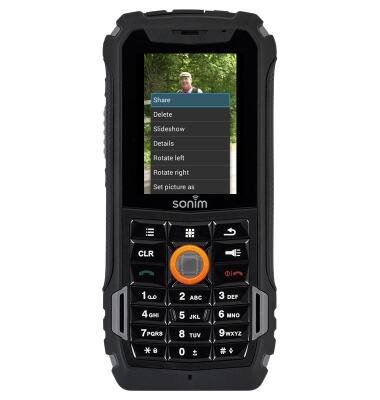
- Select the desired sharing method, then press the Center Nav key and follow the on-screen prompts.