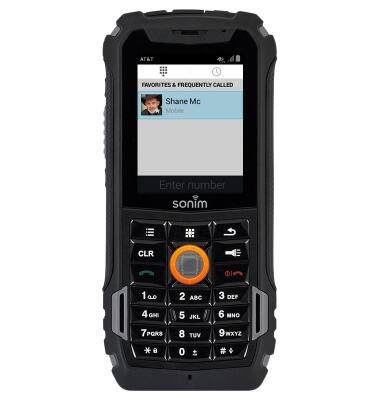Speed dial
Which device do you want help with?
Speed dial
Learn how to use speed dial and manage speed dial contacts.
INSTRUCTIONS & INFO
- From the home screen, press the Menu key.
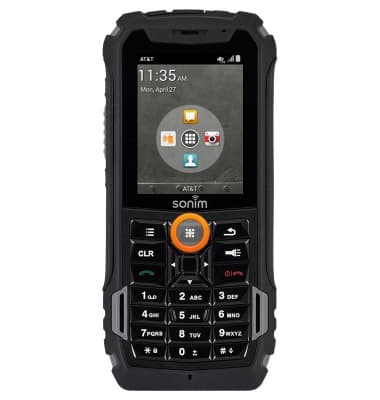
- Select Contacts, then press the Center Nav key.

- Select the desired contact, then press the Center Nav key.

- Press the Options key.

- Select Add to favorites, then press the Center Nav key.

- To use favorites, from any screen, press the Menu key.
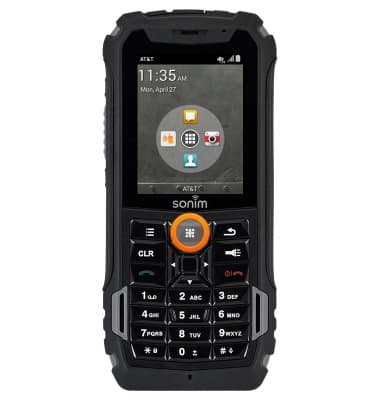
- Select Phone, then press the Center Nav key.

- Favorites will be listed under FAVORITES & FREQUENTLY CALLED. Select the desired favorite, then press the Center Nav key to call.