- To insert the SIM card, push the SIM tool into the small hole located on the side of the device until the SIM Card tray pops out.

- Place the Micro-SIM card in the SIM Card tray. The card should sit flush with the tray.

- Reinsert the SIM Card try and push until it clicks into place.

- When this SIM card is installed incorrectly or missing, the No SIM icon will be displayed in the notifications bar.
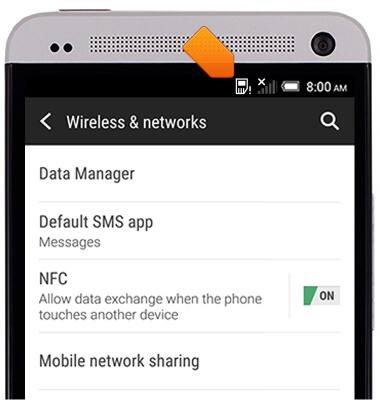
Insert SIM card
HTC One (PN07120)
Insert SIM card
This tutorial shows how to insert the SIM and memory card.
INSTRUCTIONS & INFO
