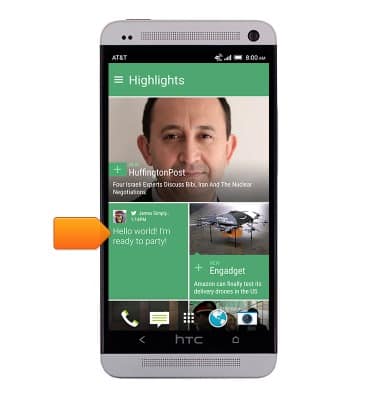Social media
Which device do you want help with?
Social media
Stay connected by using a social media app or aggregator.
INSTRUCTIONS & INFO
- From the home screen, tap the Apps icon.

- Scroll to, then tap Twitter.

- Tap Sign In.
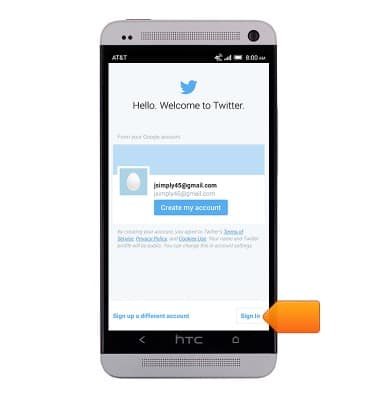
- Enter your username and password, then tap Sign In.

- Tap the desired option.

- Tap the desired option.
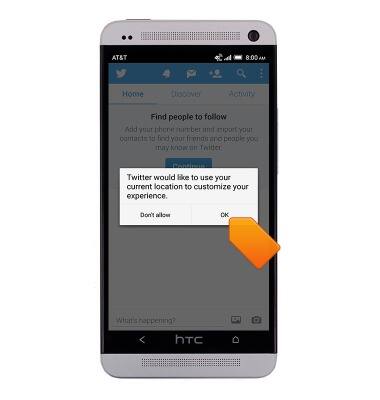
- Twitter is now ready for use. To view updates, scroll up.

- To make a post, tap the What's happening? field, then enter the desired text.

- Tap Tweet.

- To quickly access Twitter, from the home screen, swipe right.

- Tap the desired Twitter tile.